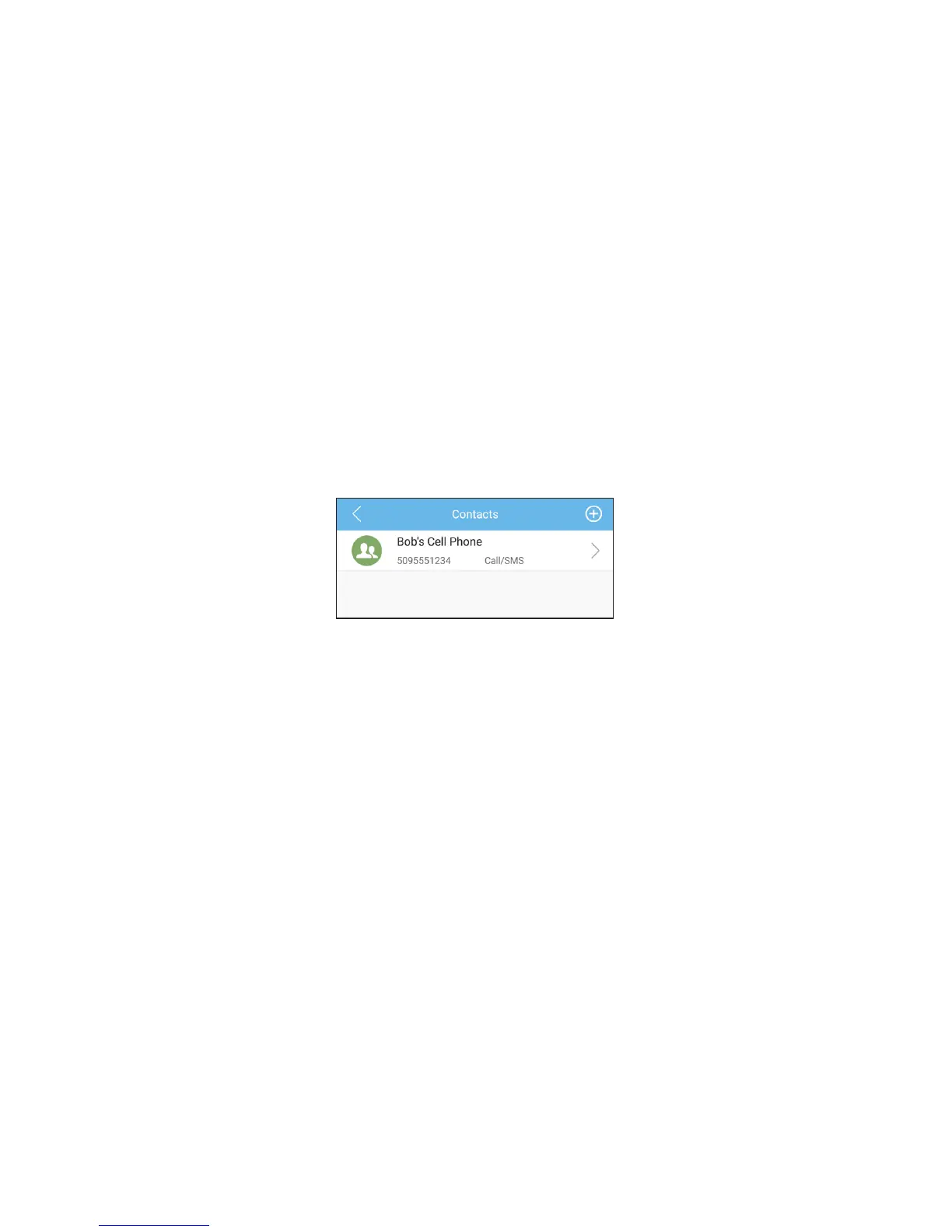19
In the pictures on the previous page, you can see that we
have created a new contact named “Bob’s Cell Phone” and
we’ve told the system that we want to receive both a call
and an SMS / text message when the alarm is triggered.
When you back out of this menu, you’ll be prompted to
save your changes. Be sure to select “Save” or those chang-
es won’t be saved and sent to the main panel.
Editing Contact Phone Numbers
To edit an existing Contact, simply tap on that Contact to
select it, and then change the appropriate elds.
Removing Contact Phone Numbers
To delete a Contact, tap and hold on that Contact, and
then conrm your choice when prompted with the pop-up
window.
Controlling the System Over the Phone
If your phone number is programmed into the Contact
List, you can also place a call in to the system. e system
will answer your call aer a certain number of rings (which
you can adjust from 1-12), and prompt you to enter your
password.
Aer that, you can press one or more keys on your phone
to control the system and access various features. You can
arm and disarm the system, and even enable an intercom.
