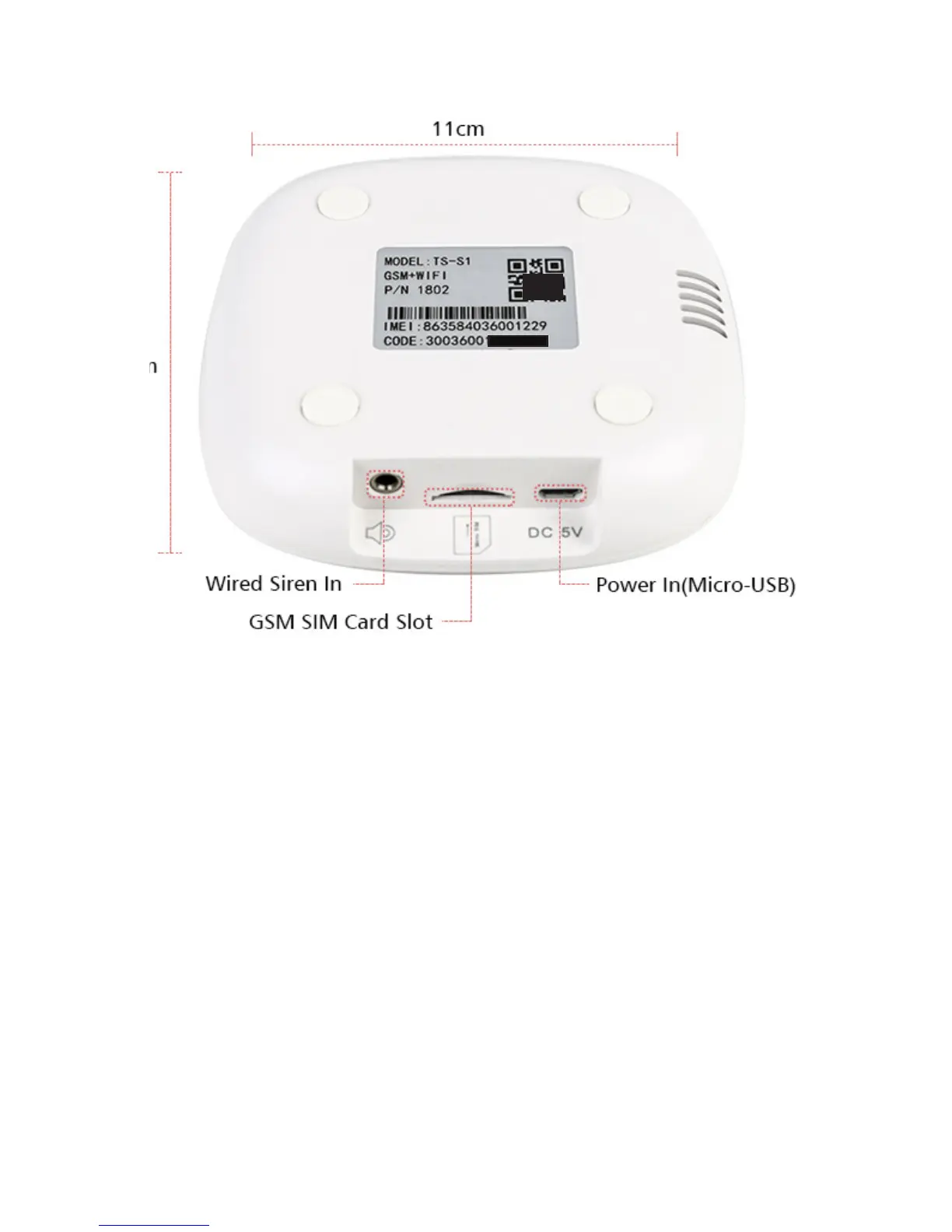6
Buttons and Ports (continued)
Wired Siren In
e Wired Siren In port is used to connect the wired
internal siren to the main panel. e Fortress wired
siren is 130 decibels. When connecting the siren’s
cable, make sure that it is rmly plugged into this
port all the way.
Power In (Micro-USB)
e Power In port is where the included Micro-USB
power supply plugs into the main panel to provide
electrical power from the wall socket. e power
supply works with 110V-220V AC input, and out-
puts DC 5V, 1A to the main panel. When the power
cable is plugged into a power source, the panel will
turn itself on and stay on.
