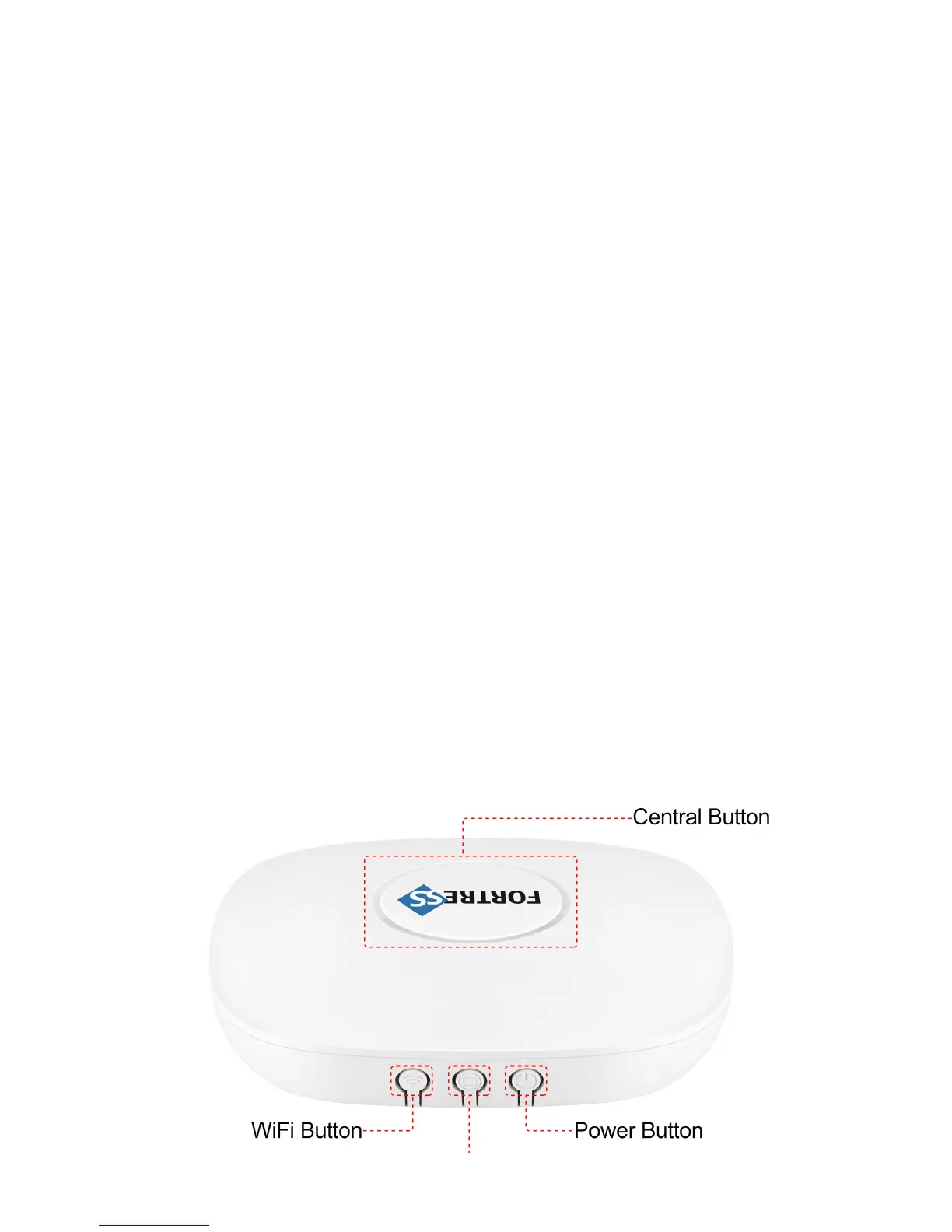5
WiFi Button
e WiFi Button is used to connect the S1 main
panel to your existing WiFi signal while using the
free “My Fortress” mobile app. Press and hold the
button for 3 seconds to enter “Smart Cong Mode.”
Quickly press and release the button again aer
that to enter “AP Cong Mode.” More information
about these conguration modes can be found in
the “Connecting to WiFi” section of this manual.
Set Button
e Set Button is used for a number of dierent
functions including adding and removing sensors,
remote controls, RFID key tags, and more. is
manual will refer to the Set Button in later sections.
Power Button
e Power Button will turn the power on and o
for the panel when the power cable is unplugged.
Press and hold this button for 3 seconds to turn the
panel on or o.
