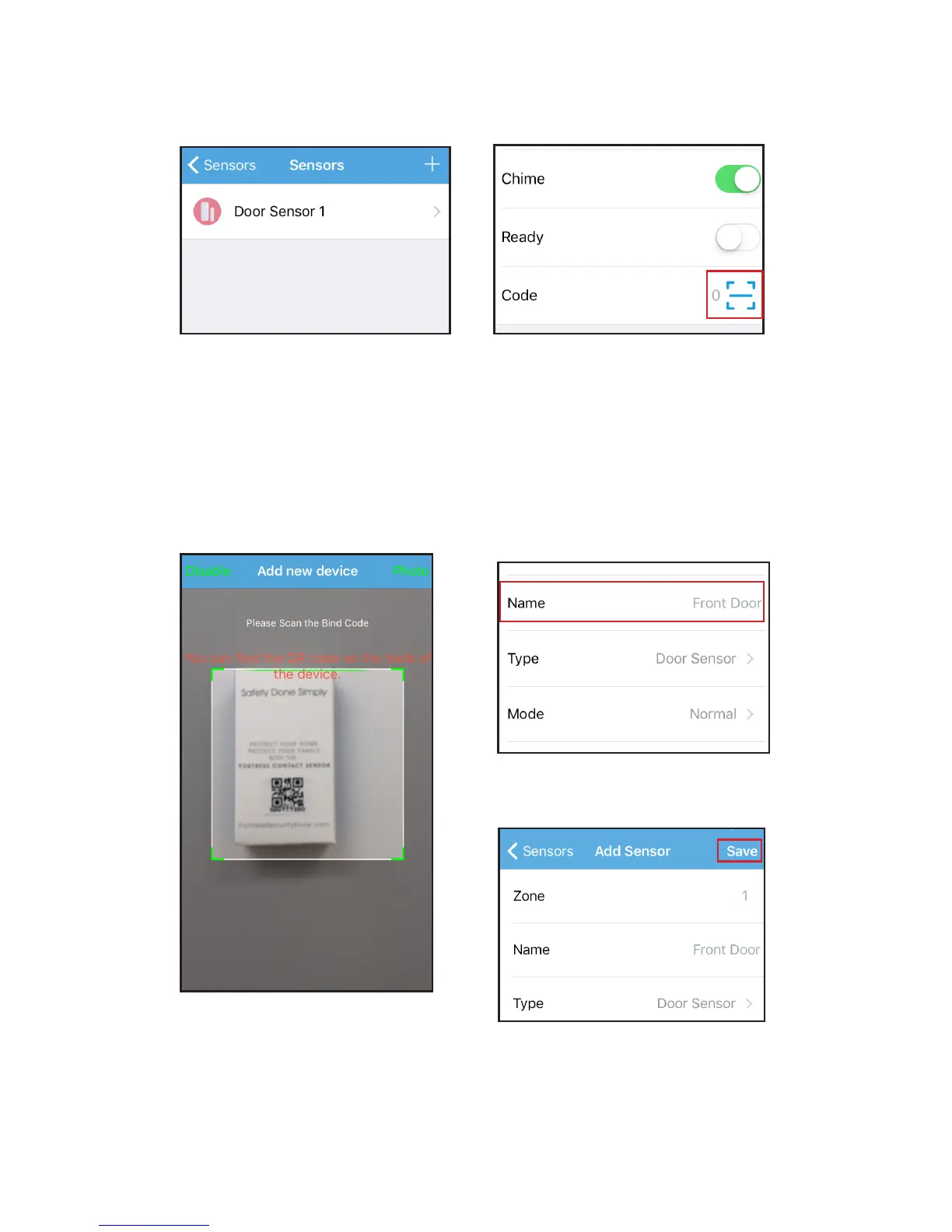40
Press the + button to add a new
sensor.
Scroll down to ‘Code,’ and press
the QR code icon.
Scan the sensor’s QR code. For best
results, make sure you are in a well-lit
environment.
Name your sensor.
Tap ‘Save.’ For Android, press the
back arrow in the top le corner to
generate the save option. Your sensor
is now programmed!
