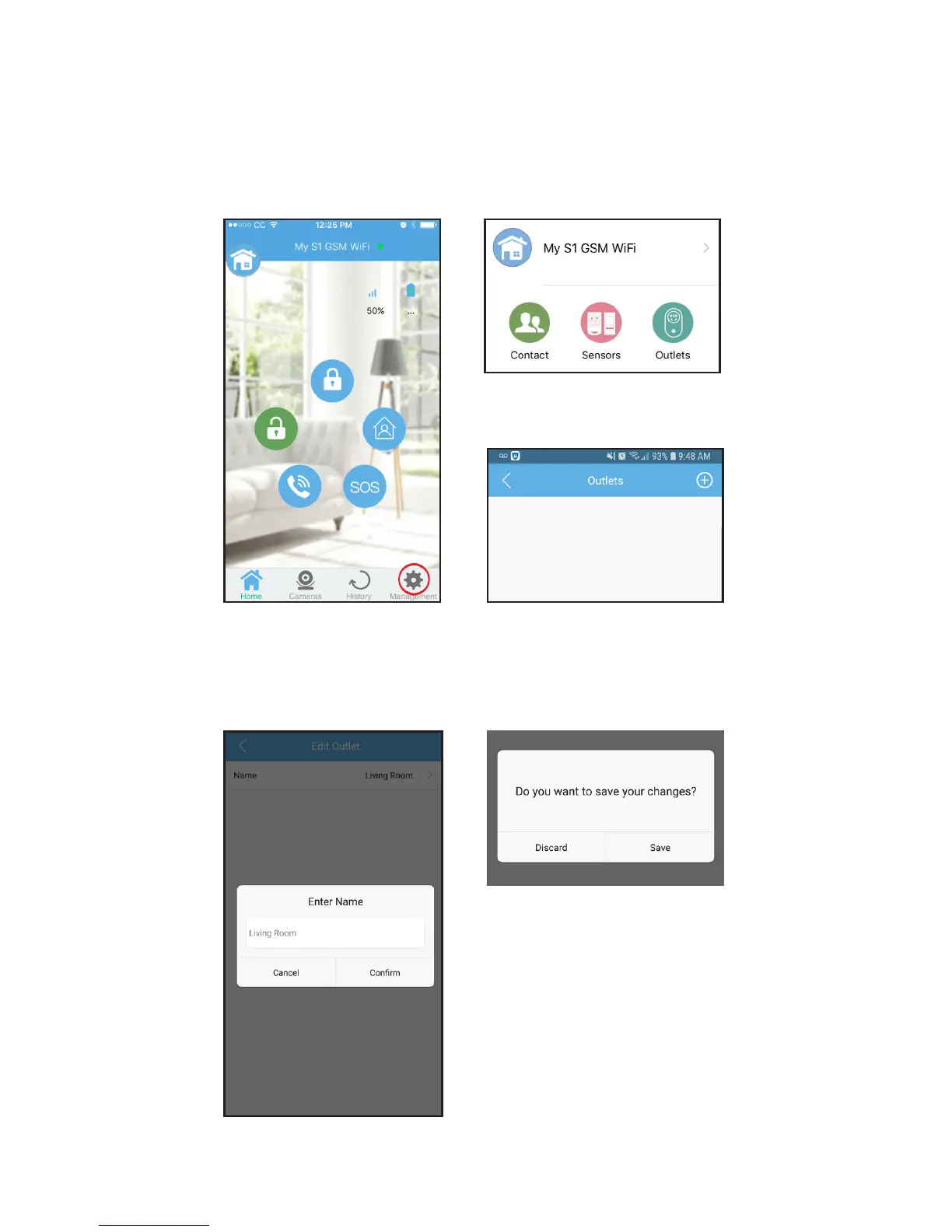48
Next, open the “My Fortress” mobile app and complete
the following steps (instructions continue on pages 48-49).
Tap on the new Outlet once it has
been created to give it a name.
For iPhones, tap the ‘Save’ button
in the top-right corner. For An-
droids, tap the back arrow in the
top-le corner to generate the save
option. Once you have saved, the
panel will verbally announce, “Out-
let added successfully.”
Select ‘Management’ from the
home screen of the app.
Tap on ‘Outlets.’
Tap the + button to create a
new Outlet
