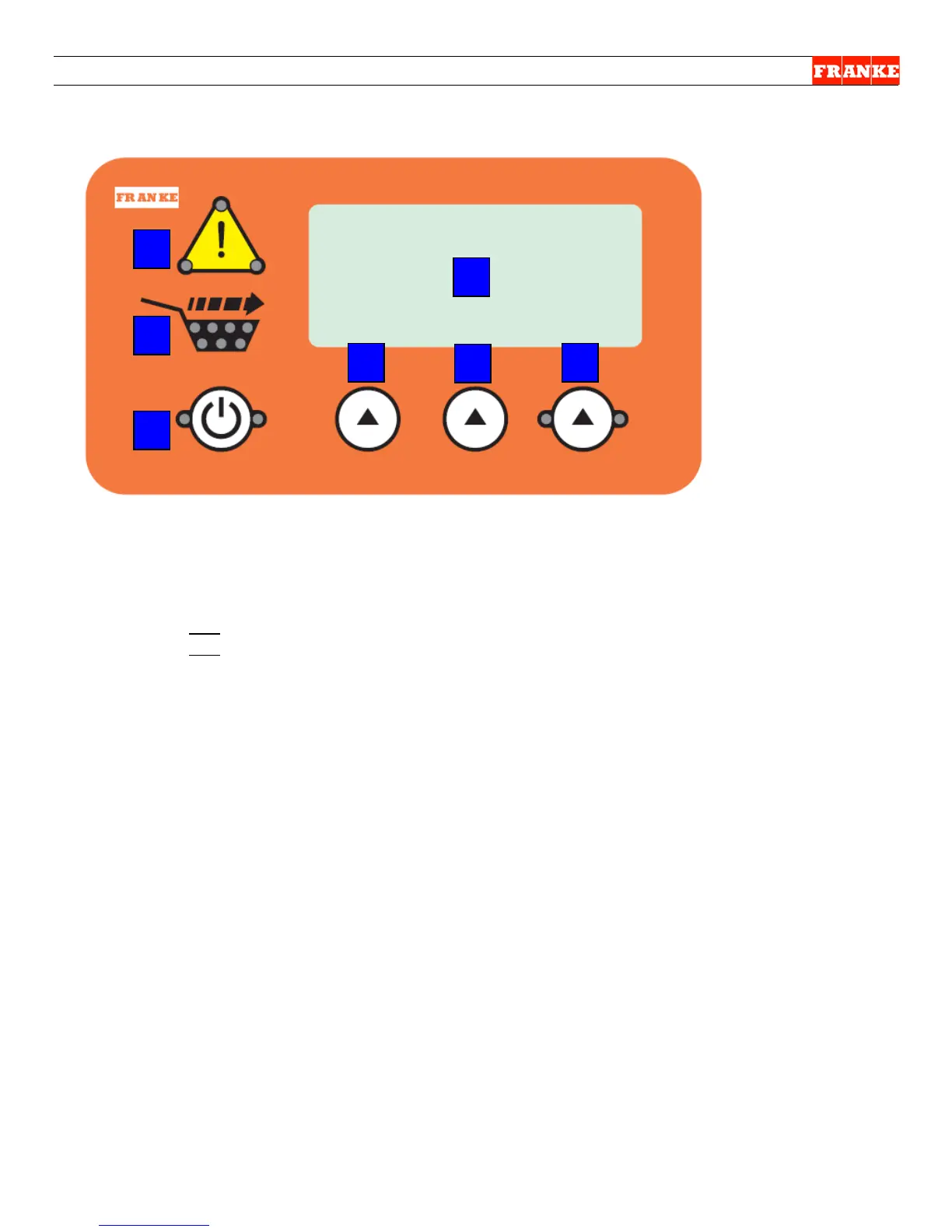F3D3 Series Service Manual Control Panel Guide / Section 1.7
Questions? Call Franke Technical Support Group For Your Area. Copyright 2012 Franke, Inc. All rights reserved.
Control Panel Function QUICK-Guide:
Note: Newer lane
control overlays are
black.
F3D3 Series lane control panel overlays have the following touch pads, indicator lights and display:
1 . Lane POWER Touch Pad (With green right & left LED Lights)
Press to turn individual lane ON or OFF:
Press and Hold touch pad for 4 seconds to turn on. Lights will stay on.
Press and Hold touch pad for 4 seconds to turn off. Lights will turn off.
NOTE: Do not turn ON until hopper is filled with fries.
2 . Load READY Graphic (With 7 Green LED lights inside basket icon):
When lights are on, the lane is ready to dispense into a fry basket.
3 . Attention/Warning Graphic (With 3 LED Lights at corners):
This symbol communicates lane status:
No lights on – Unit status OK
Lights ON – Getting low on frozen fries in hopper, but unit will continue to dispense.
Lights Flashing – Error condition. See display (4) for error message & SM Section 1.4.
4 . Message Display Window
Displays current freezer operating temperature (in upper-right corner of left display)
Displays Error Messages (Err04, etc.)and possible causes and remedies
Displays unit Setup & Diagnostic Programs with possible actions or decision options.
5-7 Program Decision or Action Touch Pads
Three touch pads are evenly spaced under the Display Screen, which displays options: Inc
(increase) Dec (decrease) OK etc. Use the Action touch pad under the option (Inc/Dec/OK)
to initiate that action.
Rev.1 6/2012
