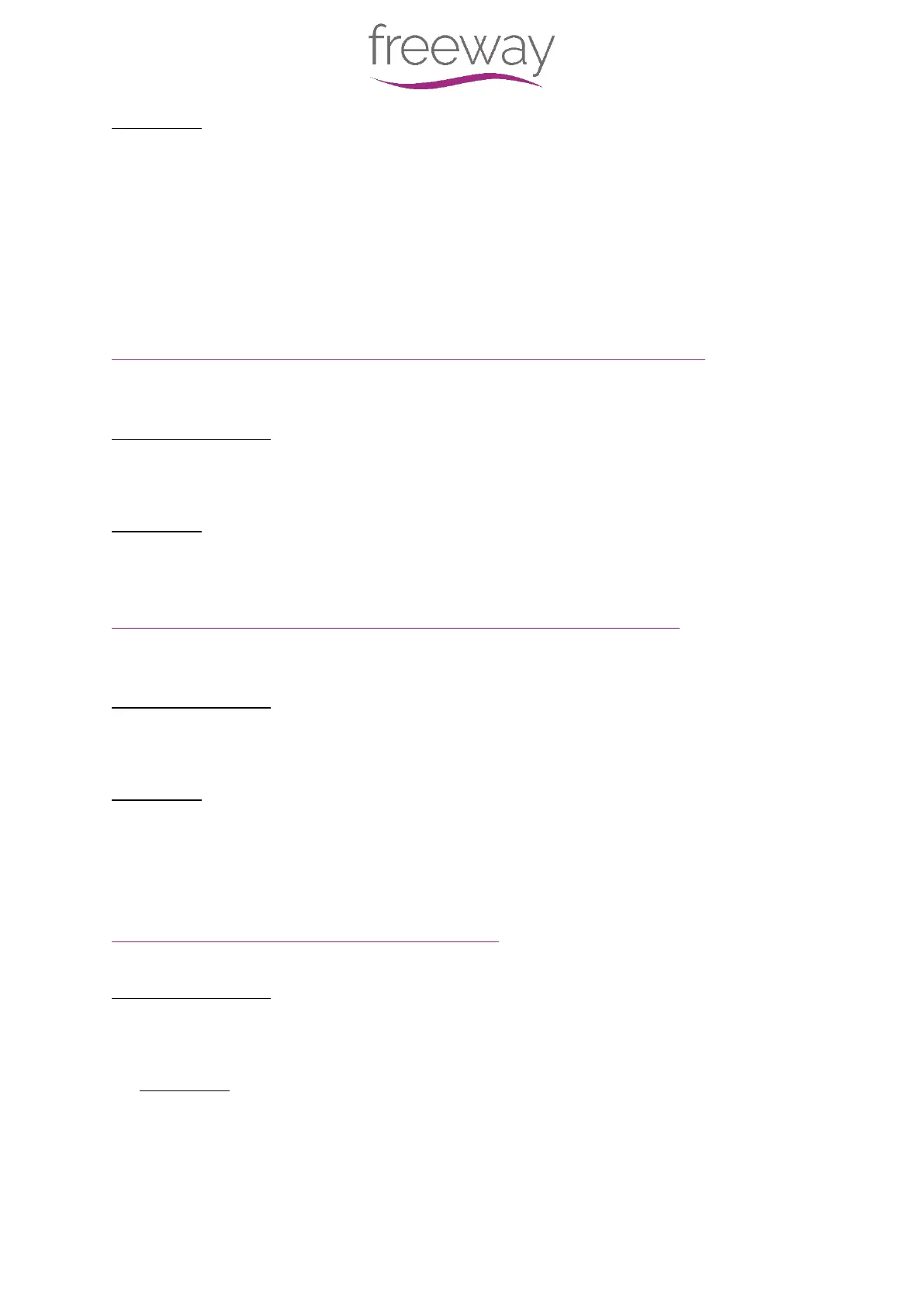995367 – Revision A Page 11 of 39
Action Guide
1. Remove the Hoist from charge.
2. Connect the Lift Actuator Cable correctly. See section 9.2.2 for guidance.
3. Replace the Cable. See Section 9.2.2 for guidance.
4. Replace the Lift Actuator. See Section 9.5 for guidance.
5. Replace the Control Box. See section 9.3 for guidance
6. See guidance in section 9.2.2 on Cable replacement.
7. See guidance in section 9.3 on Control Box replacement.
8. See guidance in section 9.5 on Lift Actuator replacement.
8.4 - Hoist doesn’t Lift Load Correctly – Stop/Start Action
Attempt to raise/lower hoist with handset, the actuator begins to raise the load but cuts out and
performs stop/start motion to handset commands. Follow the Troubleshooting Guide below.
Troubleshooting Guide
1. Lift Actuator is broken
2. Control Box is broken
Action Guide
1. See section 9.5 for guidance on Lift Actuator replacement.
2. See section 9.3 for guidance on Control Box replacement.
8.5 - Hoist is functioning but LCD and/or LED is inactive
Attempt to raise/lower hoist with handset, the Hoist does perform commands but the LCD Display
does not respond or LED light has no colour. Follow the Troubleshooting Guide below.
Troubleshooting Guide
1. Check LCD Display or LED externally for any impact damage, e.g. cracks or breaks.
2. Control Box/handset is damaged
Action Guide
1. Replace the Control Box/and or Handset depending on which has the LED damage. See
Section 9.3 for Control Box Replacement. See Section 9.2.1 for Handset attachment.
2. Replace the Control Box/and or Handset depending on which has the LED damage. See
Section 9.3 for Control Box Replacement. See Section 9.2.1 for Handset commissioning.
8.6 - Hoist E-Stop button not working
Attempt to E-Stop the Hoist but function is inactive. Follow troubleshooting guide below:
Troubleshooting Guide
1. Control Box is damaged
Action Guide
1. See section 9.3 for guidance on Control Box replacement.
