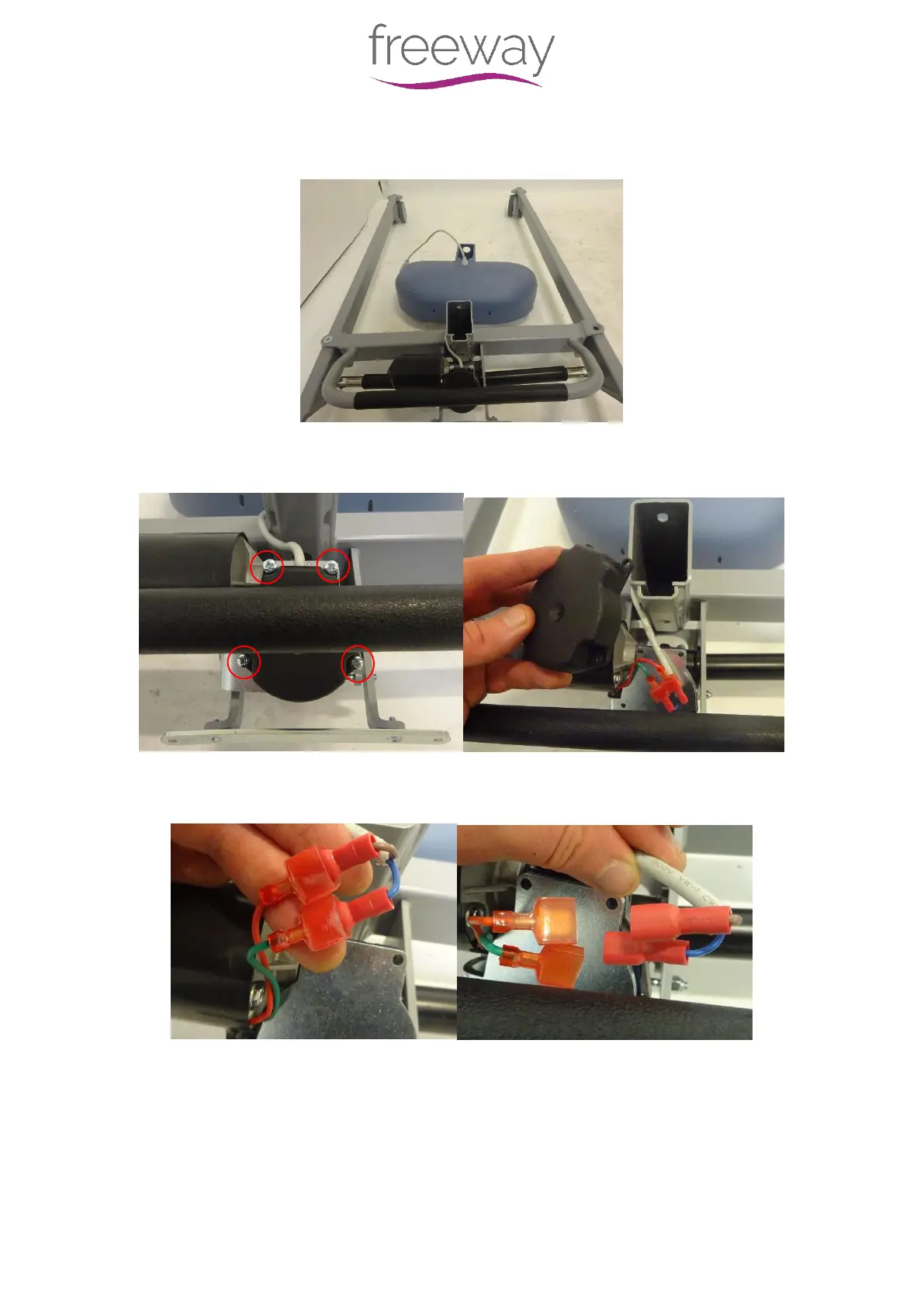995367 – Revision A Page 29 of 39
Step 5 – Raise the Cover from the Base and place in front as shown.
Step 6 – Use a positive head screwdriver to remove the four screws securing the plastic
cover on the Actuator.
Step 7 – Detach the Leg Actuator Cable from the connectors. The Brown from the Red and
the Blue from the Green.
Step 8 – Refit the small plastic cover back to the Actuator when finished. Unless a new cable
is being fitted immediately. If so, continue through these steps and refit the cover during the
fitting of the new cable.