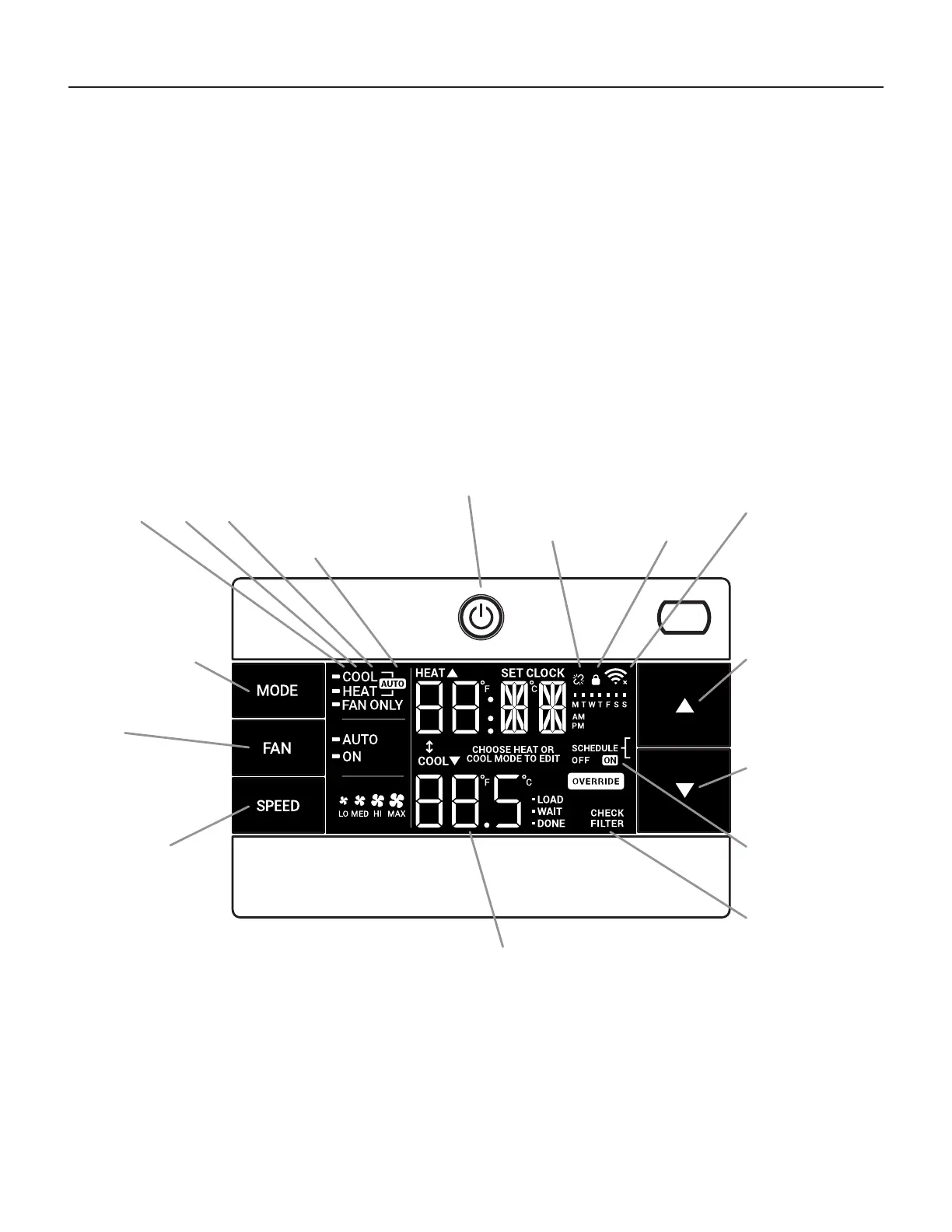15 PB
OPERATION
User Interface
AllofthecontrolpanelfunctionbuttonsandmodeiconscanbeviewedinFigure302.
PowerOn–Pressthebuttontoturnontheairconditioner.Thepowerbuttonilluminatestoindicatethatthepowerison.The
backlightonthepowerswitchwillautomaticallyturnoffafter20secondsofinactivity.Theremotecontrolcanalsobeusedto
turnpowerON/OFF(seeRemoteControl).
Display–ThedisplayisahighefciencyLCDwithabuilt-inbacklight.After20secondsofinactivity,thedisplayswitchesoff.
Touchinganybuttonautomaticallychangesthedisplaytofullbrightness.
-AUTO-
Automatically switches
between cool & heat
CONTROL
LOCKED
STATE
TEMPERATURE
UP
TEMPERATURE
DOWN
2 DIGIT DISPLAY
Shows Setting for:
- Set Point (Temperature)
FILTER
Check / clean
FAN SPEED
Sets fan speed:
LOW, MED, HIGH
FAN
Sets fan to either:
- Automatically cycle
- Continuously run
COOL HEAT FAN ONLY DISCONNECTED FROM
POWER BOARD
MODE
Cycles between
COOL, HEAT, FAN
ONLY or -AUTO-
(if equipped)
ON / OFF
Turns unit on/off
TIMER
shows on or off
Figure 302 (Control Panel and Display)
