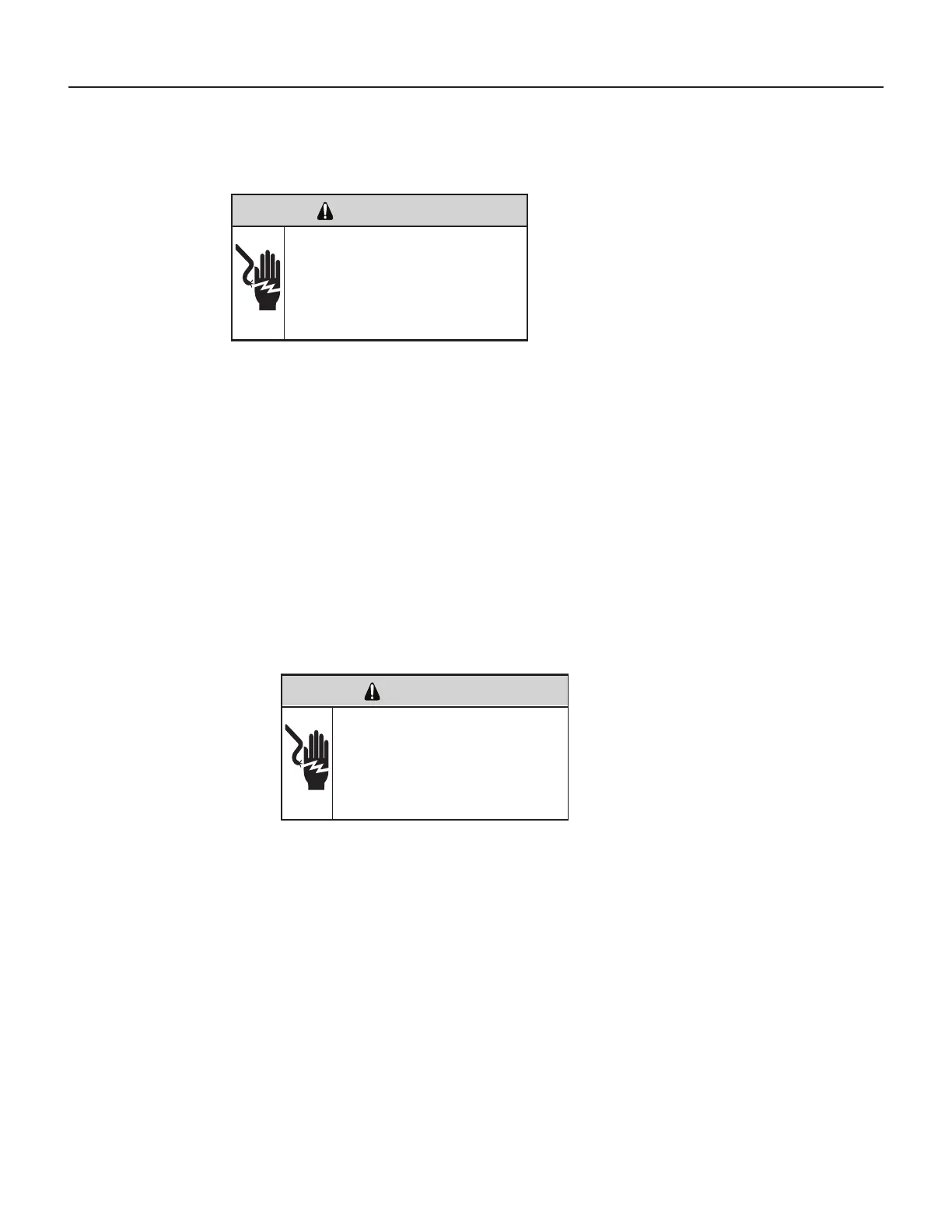57 PB
COMPONENT TESTING
Replace the Electronic Control Board
Replace the User Interface
1.UnplugtheUnit
2.RemovetheFrontCover.(RefertoRoutineMaintenance,Figure401)
3.Removethe4cornerscrewsfromtherearoftheuserinterface.
4.Inspectribboncableforobvioussignsofdamage.
5.Ifribboncableisdamaged,ordamageissuspected,disconnectcablefromUserInterfaceandControlBoard.
6.Payingcarefulattentiontotheribboncablerouting,removetheoldcableandreplacewithanewribboncable.
7.Connectribboncabletothepowerboardanduserinterfaceasrequired.
8.InstallnewUIusingthe4screws.
9.Plugintheunitandverifycontroloperation.(RefertoOperationSection)
WARNING
ELECTRIC SHOCK HAZARD
Turn off electric power before service or
installation. Extreme care must be used, if it
becomes necessary to work on equipment with
power applied.
Failure to do so could result in serious injury or
death.
WARNING
ELECTRIC SHOCK HAZARD
Turn off electric power before service or
installation. Extreme care must be used, if it
becomes necessary to work on equipment with
power applied.
Failure to do so could result in serious injury or
death.
1.Unplugtheunit
2.RemovetheFrontCover(refertoRoutineMaintenance,Figure401)
3.Removetheunitfromthesleeve.(RefertoFigure502)
4.Removethedischargesensor(takenoteoftheroutingforreinstallation).
5.Ifnecessary,cutwiretiesandremoveone(1)screwelectronicholdertocreateslackinwiring.
6.Removethefour(4)circuitBoardpinsusingneedlenosepliersorothersuitabletool.
7.Installthecontrolboardusingfour(4)newcircuitboardpins.
8.Reinstallthecontrolboardpanel,securewiringasrequired.
9.InstalltheFrontCover(refertoRoutineMaintenance,Figure401
10.Plugintheunitandtesttheunitforproperoperation.Refertooperationsection.
