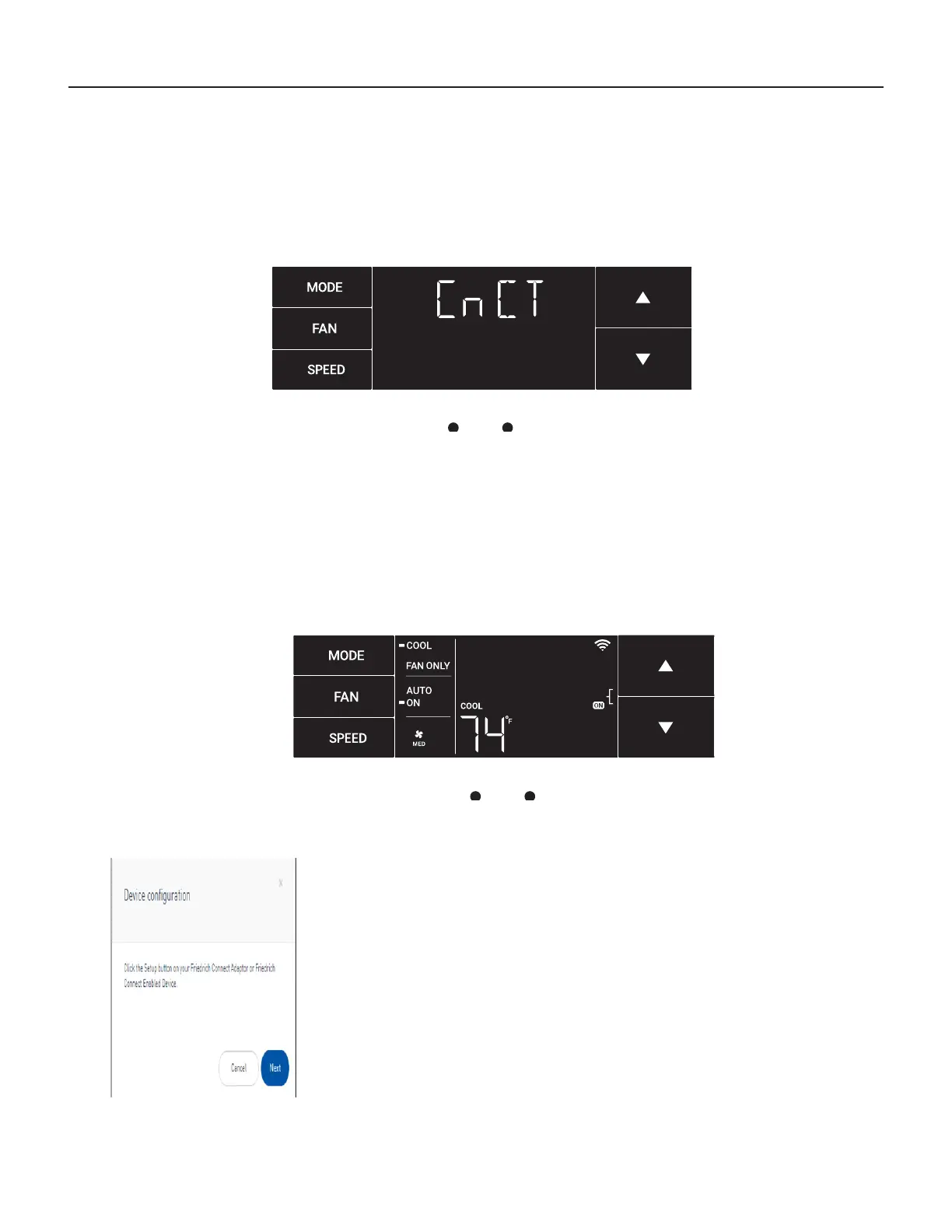28 PB
OPERATION
Wi-Fi SET UP INSTRUCTIONS (Continued)
6. TostartthesetupprocessclickthemenubuttonontheControlPanelofyourKühlmodel.
NOTE:IftheDisplayisnotilluminated,youwillneedtoneedclickthemenubuttontoilluminatetheDisplayandthenclick
itagaintostartthesetupprocess.
7. Usingtheupanddownarrows,navigatetotheCnCTscreen.
Step 8 (Begin the Setup Process)
MENU RETURN
8. Clickthemenubutton,thiswillbeginthesetupprocessforyourFriedrichConnectenableddevice.
NOTE: Whenthesetupprocessstarts,theWI-FIsymbolwillbegintoash.ThisindicatestheA/Cunitistryingtoconnectto
yourWi-Finetwork
NOTE:Oncethesetupprocesshasbeenstarted,youwillhaveveminutestocompletethesetup.Ifthesetupcannotbe
completedinveminutesthesystemwillrestandyouwillneedtorestarttheprocess.
Steps 6 and 7 (Get to the CnCT Screen)
MENU RETURN
9. AftertheWi-Fisymbolstartsblinking,clickthe“Next”buttononyour
mobiledevice.
NOTE: IftheWi-Fisetupisnotcompletedontherstattempt,youmay
needtoresettheAirConditioningcontrolunit.Toaccomplishthis,turnthe
unitoff,andunplugtheAirConditioningunitforaminimumof15seconds.
Plugtheunitbackinandstartthesetupprocessover.
Step 9 (Click Next)
