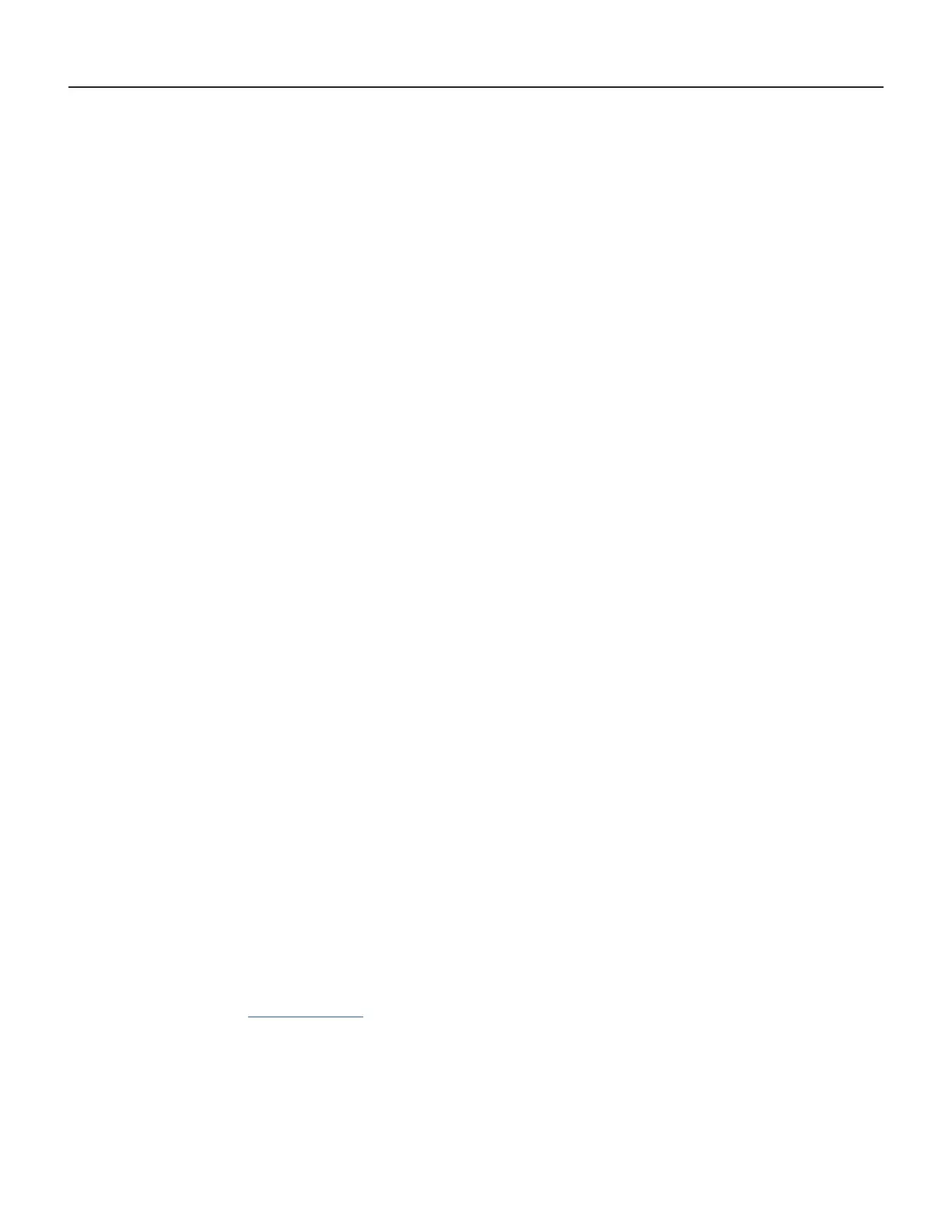30 PB
OPERATION
Wi-Fi SET UP INSTRUCTIONS (Continued)
14.Clicknext.
NOTE:Youwillreceiveapopupboxmessagestating“Credentialssuccessfullysaved.PleaseconnectbacktoyourWi-Fi
networkandclick“Next”.
NOTE: Youwillreceiveamessage(Waitingfornetworkconnection).
15. GobacktotheWi-FisettingsonyourmobiledeviceandconnectbacktoyourWi-Finetwork.
16.GobacktotheFriedrichinstructionsonyourmobiledeviceandclicknext.
NOTE Youwillreceiveamessagestating“Lookingforrecentlyaddeddevice.Itwillappearinthelistready.
Pleasewait,thismaytakeupto3minutes”.
NOTE: Pleasewaitanddonotcloseouttheboxthatappears.
Iftheboxisclosedbeforeyougetasuccessfulmessageandyoudonotseeyourdevice,
(Friedricha/cundermydevices)
thenyouwillhavetorestartthesetupprocessagainduetotheunitnotbeinglinkedtoyourFriedrichConnect
account.
NOTE:ItwillconnecttotheFriedrichunitbeforethe3minutemarkinmostcaseshoweveritmaytakeup3
minutestobeconnected.Onceitisconnectedyouwillreceiveasuccessfullyconnectedbox.
NOTE:YourHomeScreenWi-Fisymbolwillstopashingandwillshowsteady.
NOTE: AGREENsymbolwillappearunderthe“Status”detailsandthenameofyourFriedrichunitwhichwillappearwitha
number.
forexample:(62601032R01184660025)
Wi-Fi TROUBLESHOOTING TIPS
1)Ifyoureceivedthiserrormessage
“Errorinassociationprocess:RequesthasbeenterminatedPossiblecauses:thenetworkisofine,Originis
notallowedbyAccess-Control-Allow-Origin,thepageisbeingunloaded,etc.”
a.ThismeansyourWi-Fi(internetconnect)hasgoneoffonline.
b.CheckyourWi-Fisignalstrength,reconnectservicetoyourrouterorrestartyourrouterdependingonyour
internetservices.
c.ResetyourAirConditioningunitbyturningoffthepowerandthenunpluggingtheunitforaminimumof5
seconds.
d. Logbackintoyouraccountandrestartthesetupprocess.
2) If you are on the last step where it states
“Lookingforrecentlyaddeddevice.Itwillappearinthelistwhenready.Pleasewait,thismaytakeupto3
minutes.Thenamessagepopsupbelowthatstates“Unabletonddevice.PleasedoublechecktheWI-FI
SSIDandpasswordandtryagain”.
ThismeanstheconsumerhasenteredthewrongWI-FInetworkname(SSID)orpassword.
a. ResetyourAirConditioningunitbyturningoffthepowerandthenunpluggingtheunitforaminimumof5
seconds.
b.Logbackintoyouraccountandrestartthesetupprocess.
For More information visit Friedrich.com
