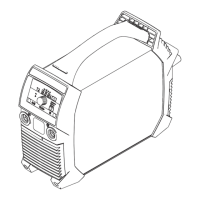A
3
Control panel X2,
X3
Welding current sockets
L
1
DC choke X2,
X3
Torch connector - TIG version
only
L
2
Booster choke
L
3
Output choke
Software Update The AccuPocket firmware can be updated when necessary. To update the soft-
ware:
-
Download firmware from the DownloadCenter
-
Connect the AccuPocket to a PC with a USB cable (the USB port is behind
the control panel)
-
Switch on the power source
-
Select firmware on the PC and double-click to open
-
Select Com port and confirm
-
The firmware is transferred to the AccuPocket
Reanimating
deep-discharge
accus
If the device does not switch on after pressing the On/Off button(indicators re-
main dark), the battery may be in deep discharge. In this case, the accu cannot
be charged with the battery charging system anymore and must be reanimated
by means of the adapter cable.
A description of this procedure is listed below:
-
Remove control panel – (see section ‘Opening the housing’)
-
Unplug positive lead of the accu
-
Connect adapter cable to the positive lead and the (-) current socket
-
Press and hold ‘QuickCharge’ button on the battery charging system and
plug in device
-
press and hold for 10 more seconds -> LEDs ‘Charging’ and ‘Quick-Charging’
are lit up
-
Release button and within 10 secs. briefly press ‘QuickCharge’ button again 3
times -> LEDS ‘Charging’ and ‘QuickCharging’ flash -> Service mode active -
> device is switched on
-
Connect adapter cable to battery charging system within 20 secs.
-
Charge battery for max. 1 min
-
Take battery charging system out of service and remove adapter cable
-
Plug in positive lead of the accu
-
Fit the control panel – see section “Closing the housing”
Recharging re-
placement bat-
teries
-
Replacement batteries must be recharged prior to expiration of the date on
the ‘recharge’ label. Details of the charging process are described below
-
Connect charging lead of rechargeable battery pack between battery and
charging lead
-
Put charger into service
-
Wait until charging process is finished
-
Disconnect the battery from the charger and pack it
-
Punch year and month on the recharging label (42,0409,0100) (+12 months
from charging date) and stick it over the existing recharging label on the
packaging
12

