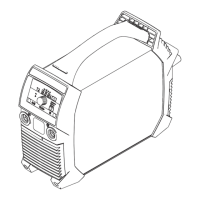Opening/closing the housing
Opening the
housing
1
Disconnect the power source from
the battery charging system
NOTE!
When removing the control panel, en-
sure that the ribbon cable is not
trapped or damaged.
2
Undo the two TX25 screws (1) and
fold the control panel forwards
3
PDisconnect the positive lead of
the AccuPack (3)
4
Remove two TX25 screws (2)
5
Remove two TX25 screws (4) and
remove the cover
6
Remove two TX25 screws (4) and
remove the cover
7
Remove the casing
30
