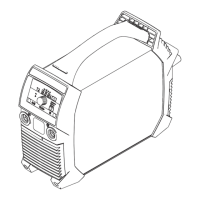WARNING!
An electric shock can be fatal.
Before opening the device:
▶
Disconnect the device from the battery charging system
▶
Prevent it from being switched on again
▶
Using a suitable measuring instrument, ensure that electrically charged com-
ponents (e.g. capacitors) are fully discharged.
Protective meas-
ures against ESD
Danger of damage to electrical components from electrical discharge. Suitable
measures should be taken to protect against ESD when replacing and installing
components.
Fronius Technic-
al Support Na-
tional (TSN)
If you have any questions about error analysis, your Fronius Technical Support
National (TSN) sales team will be able to help.
mailto: welding.techsupport@fronius.com
General The latest version of this service manual can be obtained from the Download-
Center of the Fronius Partnerweb.
Each chapter in the service manual deals with one complete topic. Use each
chapter as a self-contained source of information. A short description of each
chapter follows.
Tools and meas-
uring devices
This provides an overview and description of all equipment required for servicing
the power source and components professionally. This equipment includes:
-
Tools required
-
Measuring and testing equipment
-
Ancillary materials
Function over-
view
Contains a brief descriptive overview of the entire system:
-
In text form
-
In block diagram form
Troubleshooting
guide
Used to systematically locate and rectify the source of faults, and contains the
following elements:
-
The error search tree
for dealing with errors that cannot be displayed using a service code
-
Service code table
for dealing with errors associated with service codes that appear on the con-
trol panel
Detailed de-
scription
Contains detailed descriptions of the relevant components in the device.
8

