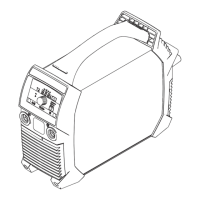Installing the
AccuPack
NOTE!
Check all screw locations (3) of the AccuPack for obstruction or blockage BE-
FORE mounting on the function carrier — perform a visual inspection!
NOTE!
Ensure that the positive and negative
leads of the AccuPack are routed in
the required position.
1
Place the new AccuPack in the
power source
2
Fit six TX25 screws (3). Torque: 2.5
Nm
3
Fit the back panel (5) and device
feet on the device
4
Fit two TX25 screws (4)
5
Connect plug (2)
6
Position the cable tie (a)
7
Fit the TX25 screw (1) of the neg-
ative lead of the AccuPack. Torque:
3.0 Nm
8
Close housing as described in the
"Closing the housing" section
34
