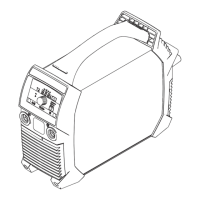Replacing the fan
Removing the
fan
1
Open housing as described in the
"Opening the housing" section
2
Remove the AccuPack as de-
scribed in the "Replacing the Accu-
Pack" section
3
Disconnect the fan leads (1)
4
Remove two TX25 screws (2)
5
Fold the back cover (3) away to the
side
6
Feed the fan leads through the
opening and remove the fan
Installing the
fan
1
Feed the fan leads through the
opening and insert the fan
2
Air must flow towards the interior
– see arrow on fan
3
Connect the fan leads (1)
37
EN

