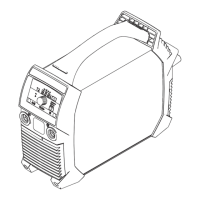Error flowchart
Overview The overview will help you to find the relevant sections of the error flowchart
from among those listed below.
The positions and meanings of the measuring points and LEDs for the compon-
ents/PC boards can be found in the "Detailed description" section, which con-
tains an "LED checklist" or a "Measuring points" section for each of the compon-
ents/PC boards (with LEDs).
Press on/off button -> No lights on control panel
15
EN
