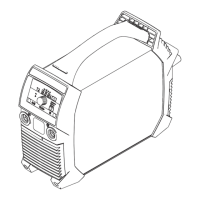E07
15 V supply voltage too low
Replace ACCUPLT / ACCUPLTTIG PC board
Cause
Remedy
E09
Resistance of load at the output of the power source is too high
Check application
Cause
Remedy
E10
Power limit reached, output power too high
Check application
Cause
Remedy
E11
No communication with control panel
Replace control panel, replace ACCUPLT / ACCUPLTTIG PC board
Cause
Remedy
E12 E13
Replace control panel, replace ACCUPLT / ACCUPLTTIG PC board
Replace ACCUPLT PC board
Cause
Remedy
E16
Communication error between battery and ACCUPLT / ACCUPLTTIG
PC board
Check / replace the cable harness between battery and ACCUPLT /
ACCUPLTTIG PC board, replace ACCUPLT / ACCUPLTTIG PC board
Cause
Remedy
E18
Wrong firmware (software) loaded
Load correct firmware
Cause
Remedy
E19
Battery reports cell undervoltage
Charge / replace battery
Cause
Remedy
E22
Battery reports cell overvoltage
Use only original Fronius charger
Cause
Remedy
E23
Voltage greater than 110 V DC measured at welding sockets
Check application, replace ACCUPLT / ACCUPLTWIG PC board
Cause
Remedy
E24
Output voltage measurement does not work
Check/replace cable between plus pole and tab connectors on the
power module or replace power module
Cause
Remedy
E27
Battery reports cells too cold, “Cold“ appears as scrolling text on the
display
Put the device in a warm room, Charge the battery
Cause
Remedy
E28
An unexpected voltage was measured at the output jacks
Restart or replace power module
Cause
Remedy
18
