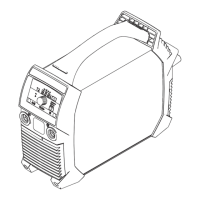Removing the AccuPack 33
Installing the AccuPack 34
Packing the AccuPack 35
Replacing the ACCUPLT PC board 36
Removing the ACCUPLT PC board 36
Installing the ACCUPLT PC board 36
Replacing the fan 37
Removing the fan 37
Installing the fan 37
Safety Inspections 39
AccuPocket safety inspection 41
General 41
Responsibility 41
Visual inspections 42
General 42
General conditions 42
Welding torch/electrode holder/welding current return terminal 42
Charging plug / charger lead 42
Housing and covers 42
Adjustment and display devices 42
Electrical tests 43
Insulation resistance 43
Open circuit voltage 43
Function tests 44
General 44
Indicators and controls 44
Gas solenoid valve 44
Function VRD 44
Test weld 44
Documentation 45
Documentation 45
4
