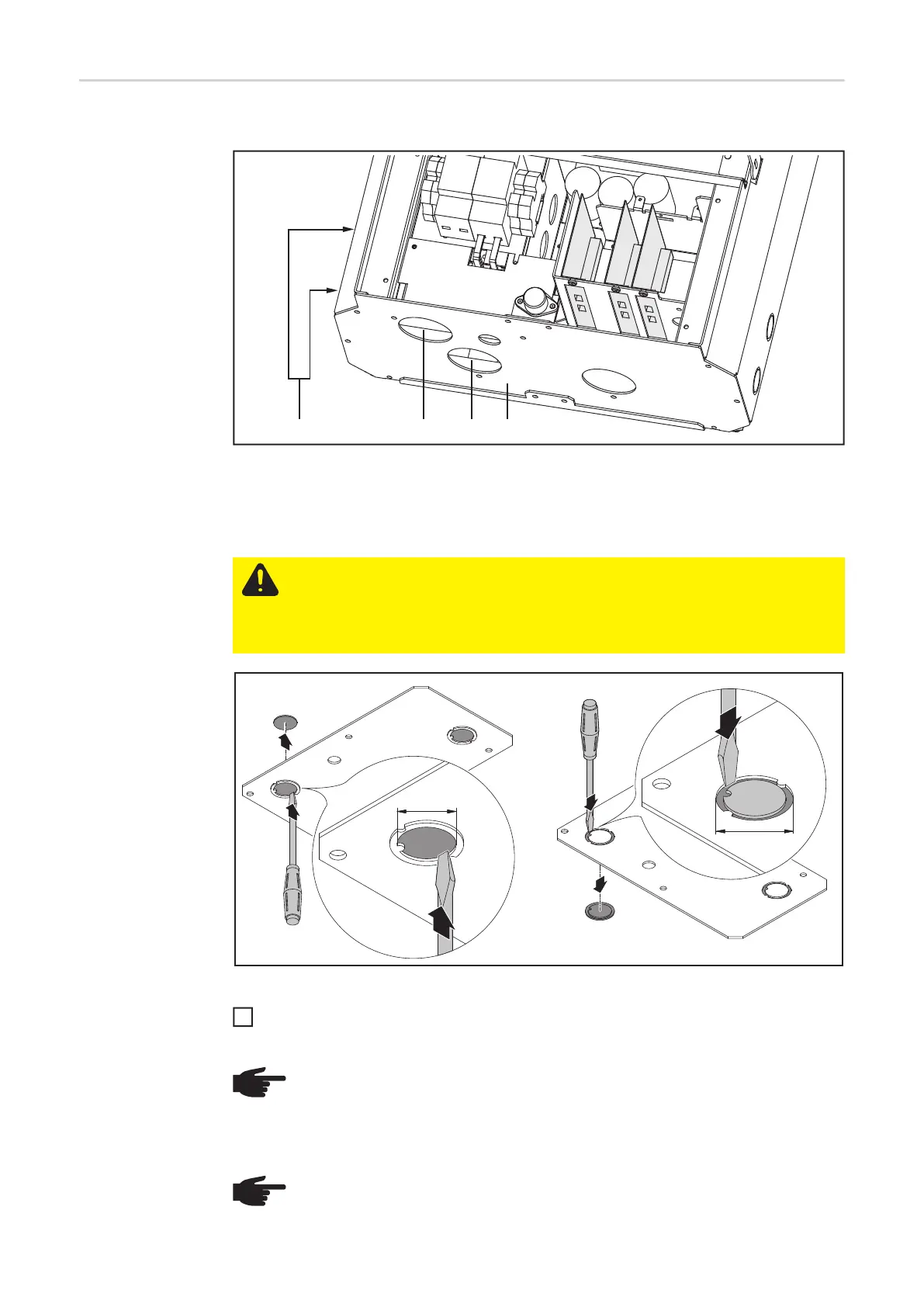34
Removing knock-
outs and mount-
ing conduits
Available knockouts:
(1) Connecting plate
(2) Knockout 1/2 in. / 3/4 in. for DC cables
(3) Knockout 1/2 in. / 3/4 in. for AC cables
(4) Knockouts on inverter side 1/2 in. / 3/4 in. for AC or DC cables
Removing knockouts
Remove knockouts for AC and DC cables on the inverter side or on the inverter un-
derside according to the figure
CAUTION! Danger of short circuit by loose metal parts from knockouts. Loose
metal parts in the inverter may cause short circuits when the inverter is powered
up. When removing knockouts, make sure that
- no loose metal parts fall into the inverter,
- any metal pieces that do fall into the inverter are removed immediately.
NOTE! Procedure for removing knockouts for conduit fittings with a diameter ex-
ceeding 3/4 in.:
- Remove connecting plate (2)
- Remove knockouts
- Fix the connecting plate (2) again
NOTE! Use only water tight conduit fittings and conduits. Conduit fittings and con-
duits are not part of the scope of supply for the inverter.
3
2
1
4
2
1
1/2 in.
1
1/2 in.
1
2
3/4 in.
1
3/4 in.
1