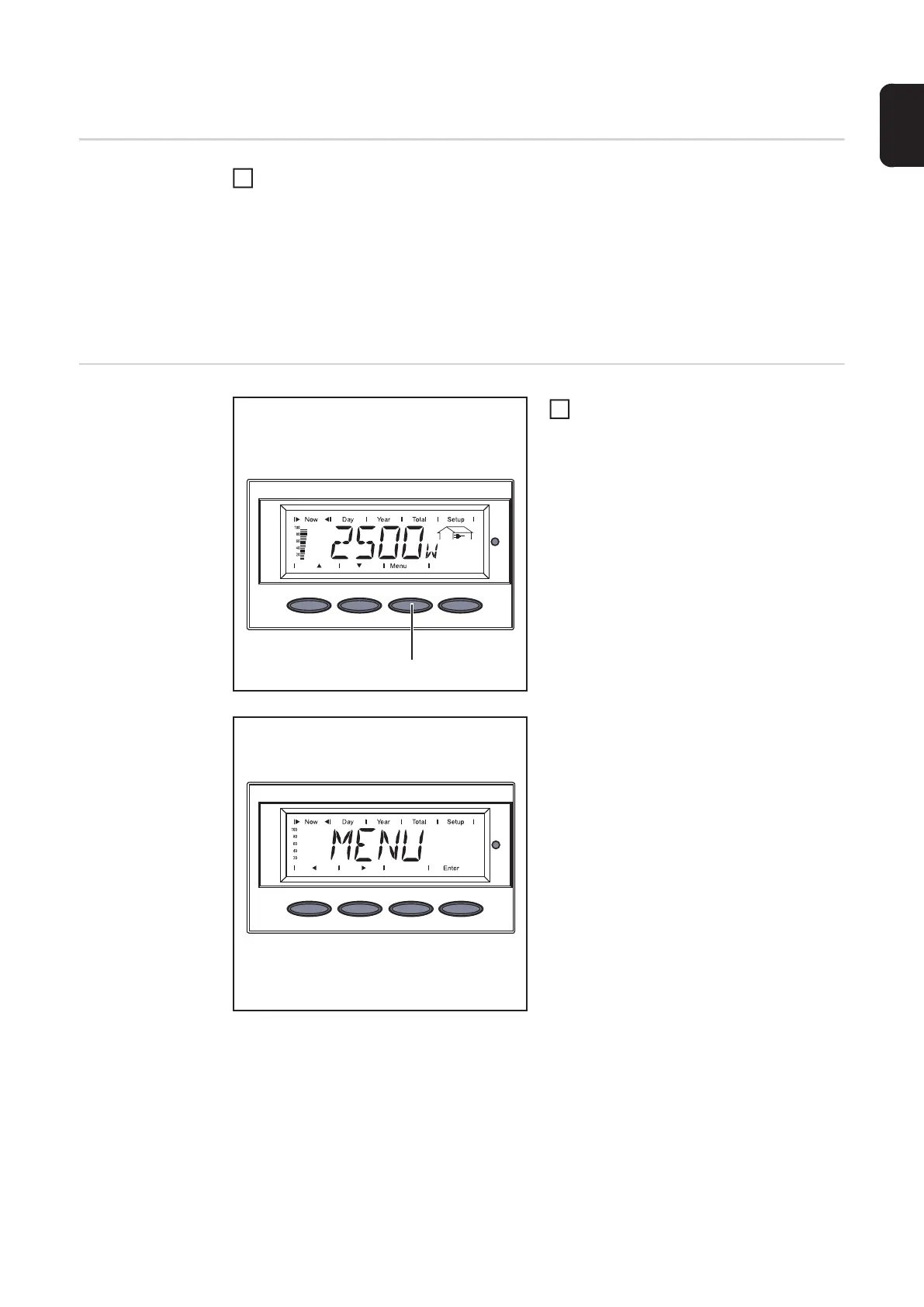57
EN-US
Navigation in the Menu Level
Activating display
illumination
Press any key
The display illumination is activated.
If no key is pressed for 30 seconds, the display backlight goes out (provided that the
display illumination is set to automatic in the Setup menu).
The Setup menu also offers a choice between a permanently lit or permanently dark
display.
Accessing the
Menu Level
Press the "Menu" key (1)
"Menu" will appear on the display
The inverter is now in the menu level.
From the menu level you can
- set the desired display mode
- access the Setup menu
1
(1)
1
