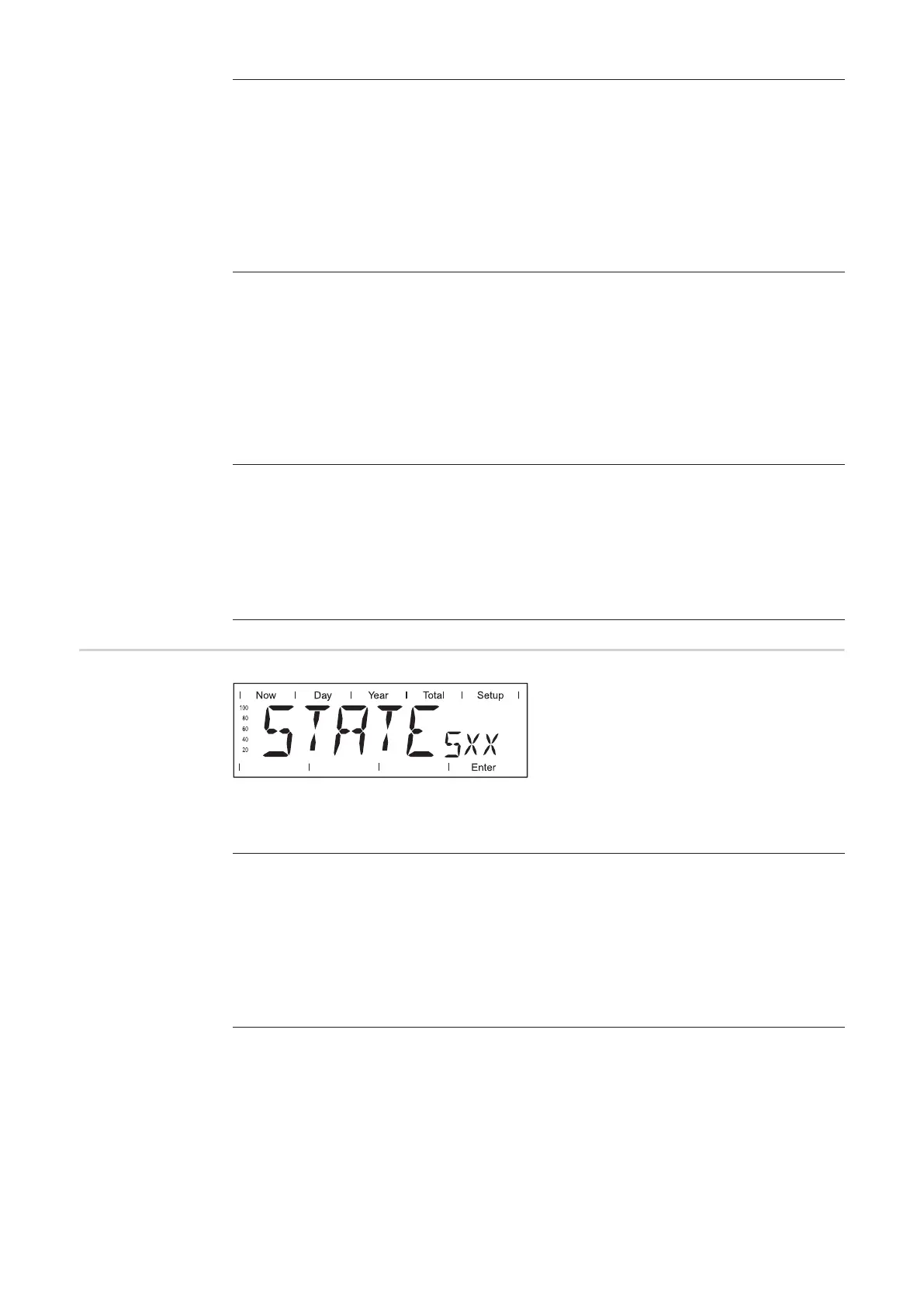90
Class 5 status
codes
Class 5 status codes generally do not im-
pair the operation of feeding power into the
grid. They will be displayed until the service
code is acknowledged by pressing a key
(the inverter, however, continues working
normally in the background).
- press any key
- error message disappears
446
Internal communication error with the NL-MON plug-in card
Description The inverter will automatically attempt to connect again and, if
possible, resume feeding power into the grid
Remedy Check grid connections and fuses;
If status code persists: Contact a Fronius-trained service tech-
nician
447
GFDI stopped grid monitoring
Description If it is possible, your inverter will resume the power feeding op-
eration after successfully completing another attempt to con-
nect
Remedy If status code persists: Contact a Fronius-trained service tech-
nician
448
The neutral conductor N is not connected
Description The inverter disconnects from the grid for safety reasons.
Remedy If status code persists: Contact a Fronius-trained service tech-
nician
501
One of the two fans is defective
Description Low power generation because the temperature in the unit is
too high.
Remedy If status code persists: Contact a Fronius-trained service tech-
nician
504
No Solar Net communication possible
Description Inverter address issued twice.
Remedy Change inverter address (section: ‘The setup menu’)