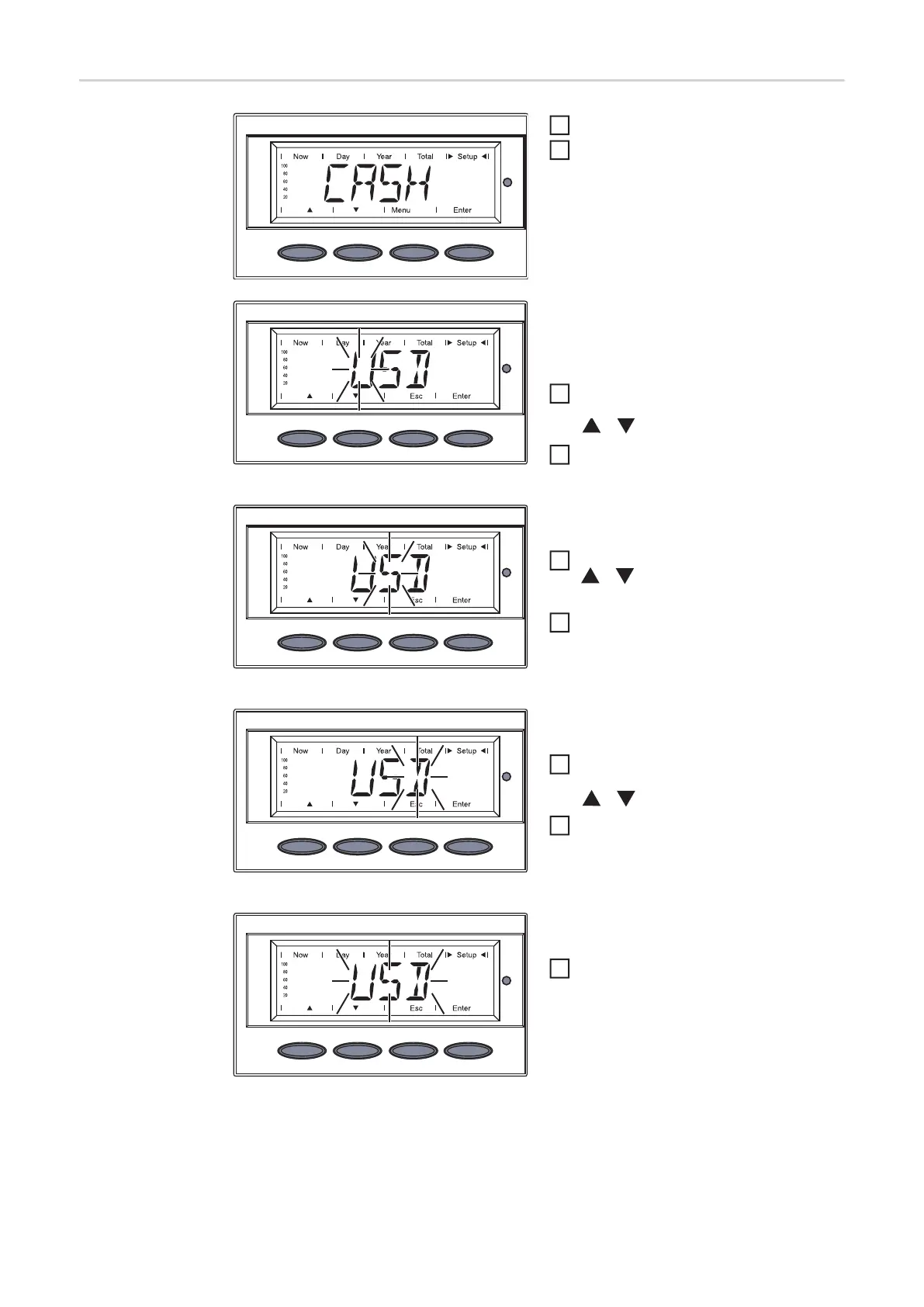72
Setting the cur-
rency and rate
Select the ‘CASH’ menu item
Press the ‘Enter’ key
The currency is display, factory setting =
‘USD’;
The first character flashes.
Use the ‘Up’ and ‘Down’ keys to select
a letter for the first character
Press the ‘Enter’ key
The second character flashes.
Use the ‘Up’ and ‘Down’ keys to select
a letter for the second character
Press the ‘Enter’ key
The third character flashes.
Use the ‘Up’ and ‘Down’ keys to select
a letter for the third character
Press the ‘Enter’ key
The set currency flashes.
Press the ‘Enter’ key
1
2
3
4
5
6
7
8
9