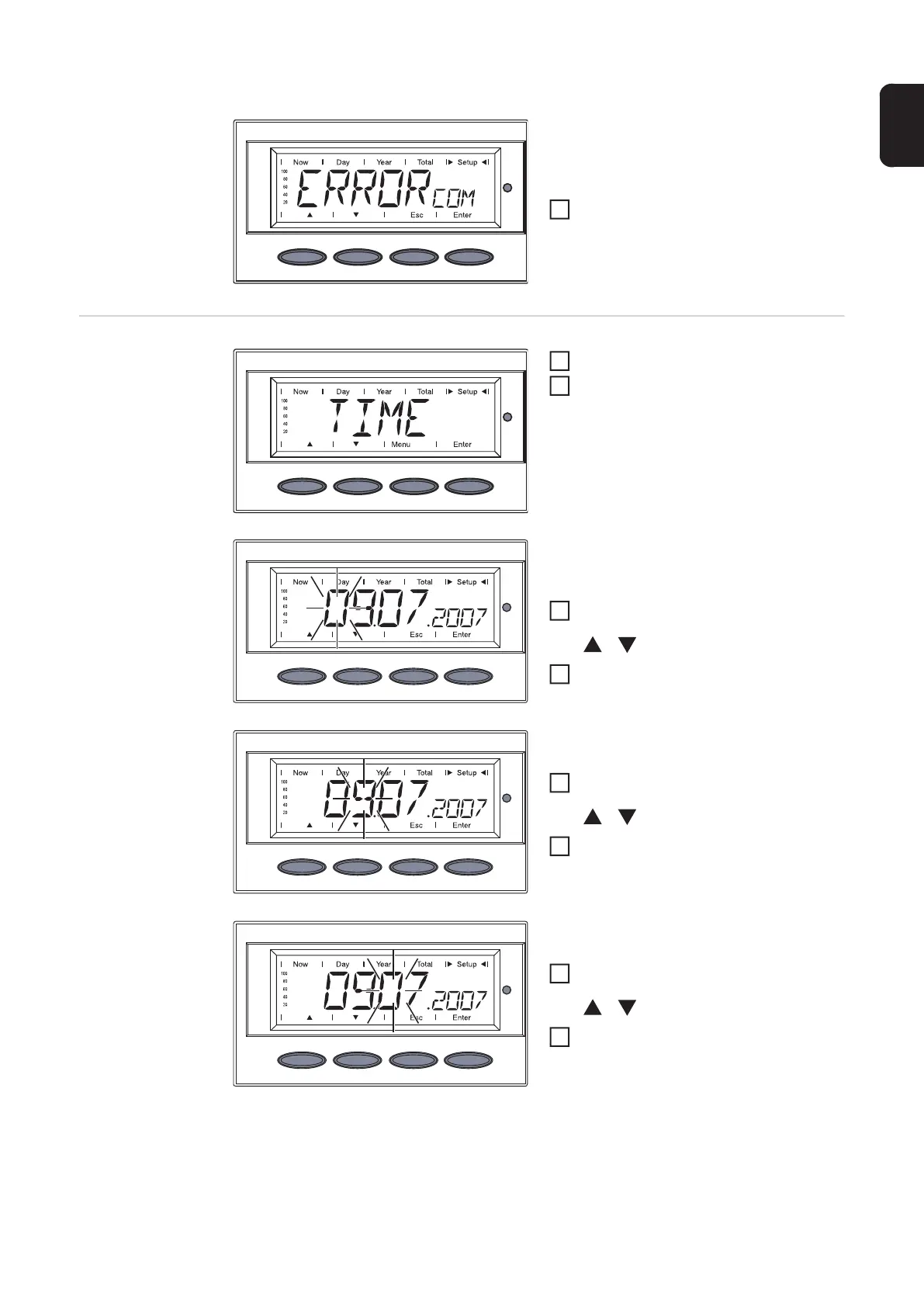75
EN-US
Data connection faulty or an option is not installed
If there is a faulty data connection or op-
tions are not installed ‘ERRORCOM’ is
shown.
Press the ‘Esc’ key to exit menu item
‘DATCOM’
Setting Time and
Date
Select the "TIME" menu item
Press the "Enter" key
The date is displayed (DD.MM.YYYY), the
first digit for the day flashes.
Use the "Up" and "Down" keys to
select a value for the first day digit
Press the "Enter" key
The second digit for the day flashes.
Use the "Up" and "Down" keys to
select a value for the second day digit
Press the "Enter" key
The first digit for the month flashes.
Use the "Up" and "Down" keys to
select a value for the first month digit
Press the "Enter" key
3
1
2
3
4
5
6
7
8