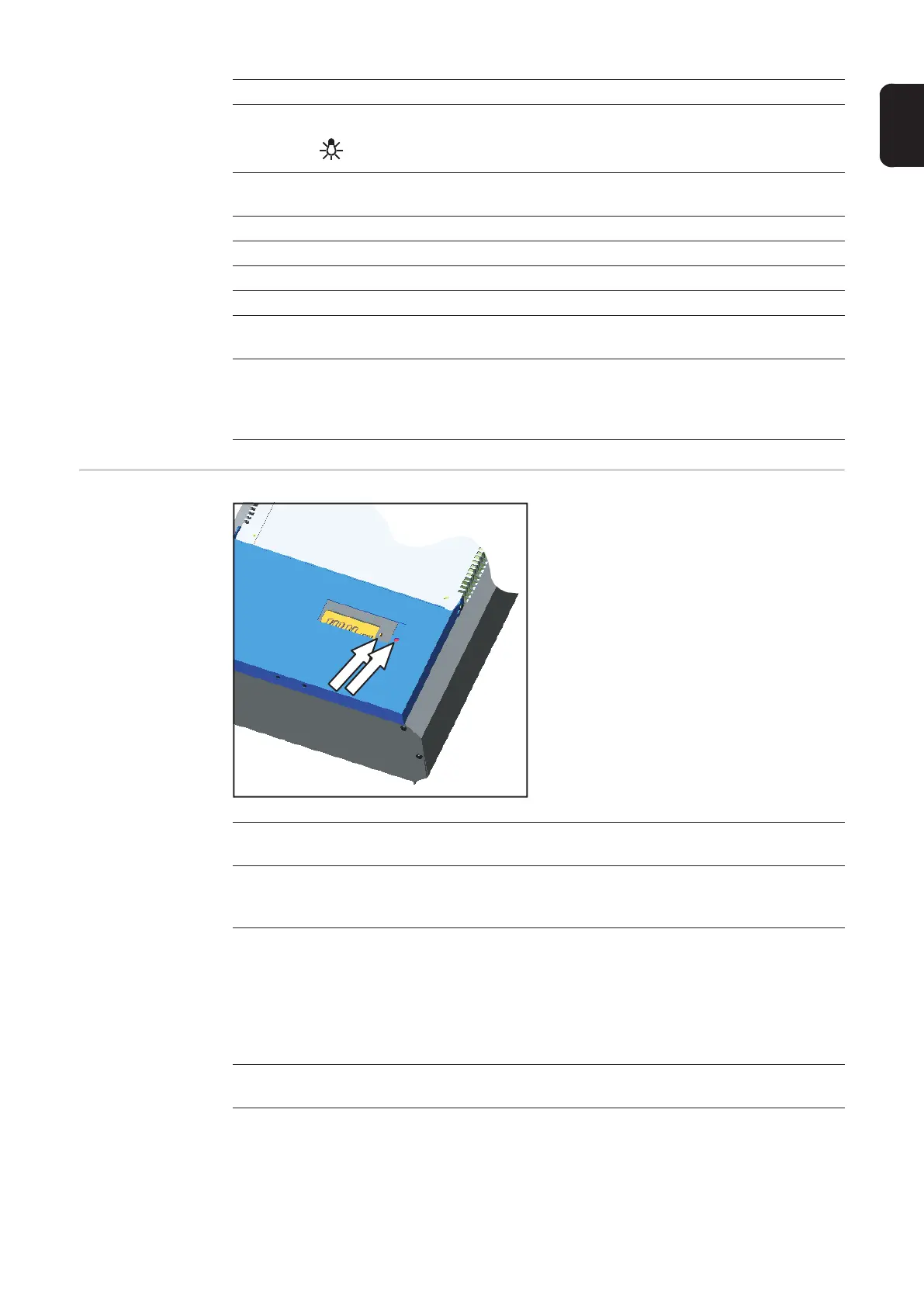53
EN-US
Operating Status
LED and GFDI
Status LED
Position of Operating Status LED (A) and
the GFDI Ststus LED (B) on the inverter
Depending on the operating status, the
Operating Status LED assumes different
colors:
... appears with data readings that are transmitted by the consumption
sensor (optional)
(7) Range for display unit
for displaying the applicable measuring unit
(8) Icon for the "Enter" key
(9) Icons for the "Menu/Esc" key
(10) Icons for the "Down/Right" key
(11) Icons for the "Left/Up" key
(12) Range for display value
for displaying the value
(13) Output bar (not active during setup)
indicates the output power fed into the grid at a given moment - regardless of the
display mode chosen. The screen displays % of the maximum possible output
power of your solar inverter
Item Function
(A)
(B)
Operating Status LED
(A)
Explanation
Steady green The LED stays lit after the automatic startup phase of the invert-
er as long as power is being fed into the grid.
It indicates problem-free operation of the photovoltaic system.
Flashing green The photovoltaic system is working correctly, a status code is on
the display.
When a status code is shown, rectify the relevant condition by
going to the "Maintenance and Service" chapter, "Status Diag-
nosis and Troubleshooting" section. The status code can be ac-
knowledged by pressing the "Enter" key.
Steady orange The inverter enters an automatic startup phase as soon as the
solar modules are delivering sufficient power after sunrise.