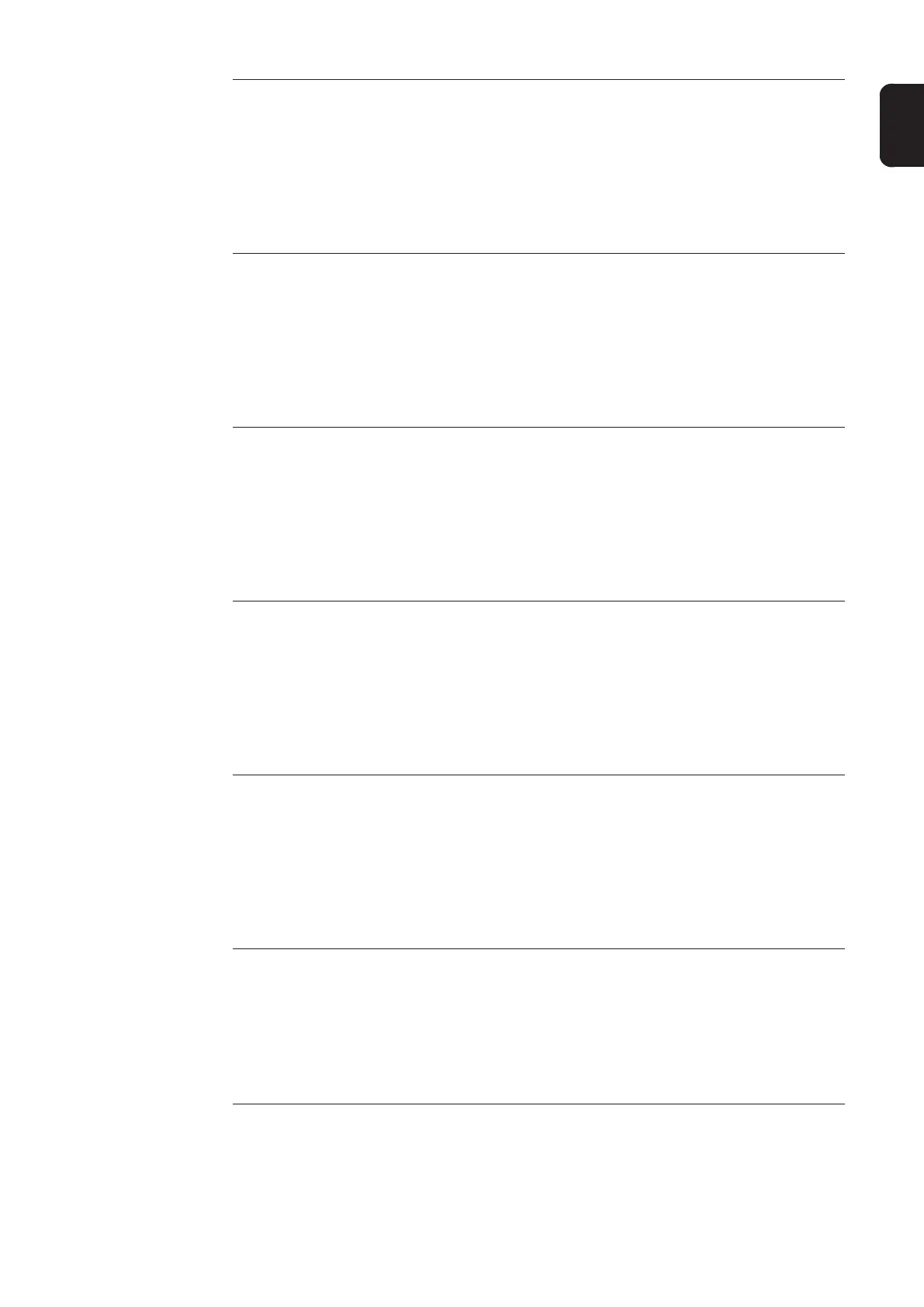89
EN-US
416
Communication with IG Brain not possible.
Description The Operating Status LED lights up orange, then the inverter at-
tempts a restart.
Remedy If status code persists: Contact a Fronius-trained service tech-
nician
417
Two power stage sets have the same PCB number
Description The inverter stops feeding power into the grid, the display
shows a critical error via a red Operating Status LED
Remedy If status code persists: Contact a Fronius-trained service tech-
nician
419
Two or more power stage sets with an identical software serial number detected.
Description The inverter stops feeding power into the grid, the display
shows a critical error via a red Operating Status LED
Remedy If status code persists: Contact a Fronius-trained service tech-
nician
421
PCB number has been set incorrectly
Description The inverter stops feeding power into the grid, the display
shows a critical error via a red Operating Status LED.
Remedy If status code persists: Contact a Fronius-trained service tech-
nician
425
Communication with the power stage set is not possible
Description The Operating Status LED lights up orange, then the inverter at-
tempts a restart.
Remedy If status code persists: Contact a Fronius-trained service tech-
nician
434
Ground fault detected
Description Inverter is blocked from feeding energy into the grid.
Remedy Remove the ground fault in your photovoltaic system
Change GFDI fuse