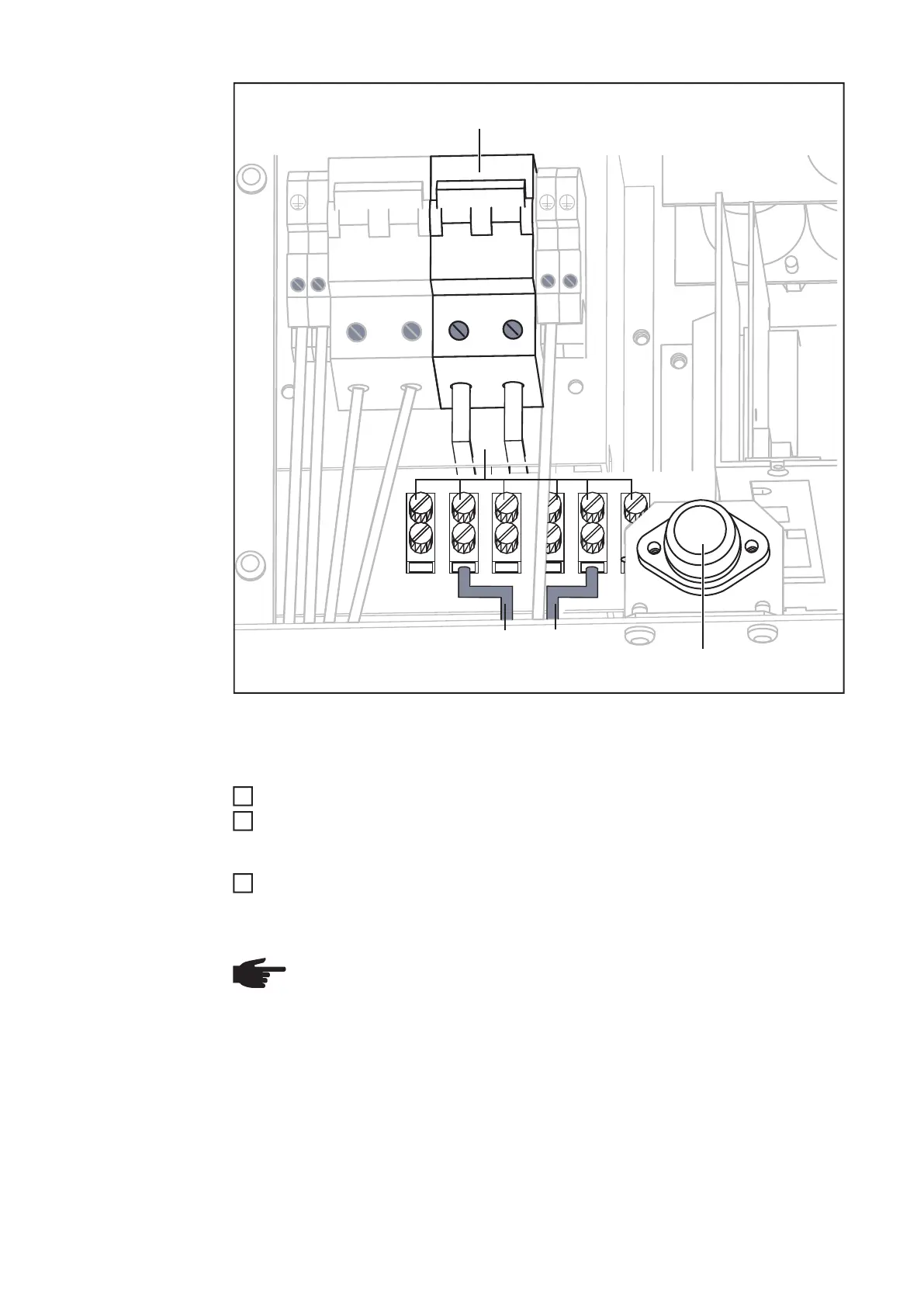40
To access the DC terminals, bend upward the white plastic divider.
It is possible to connect up to 3 PV-strings in parallel within the Fronius IG inverter.
Insert the DC cables and the grounding cables through the DC conduit into the inverter
Connect the DC cables to the DC terminal block:
- connect the positive (+) cables to the "DC+" terminals
- connect the negative (-) cables to the "DC-" terminals
Connect grounding cables to free grounding terminals
Tigtening torque = 1.7 ft. lb.
NOTE! Form a min. 4 in. wire loop using all wires.
DC+
DC-
(2)
+++ -- -
(1)
(3)
1
2
3