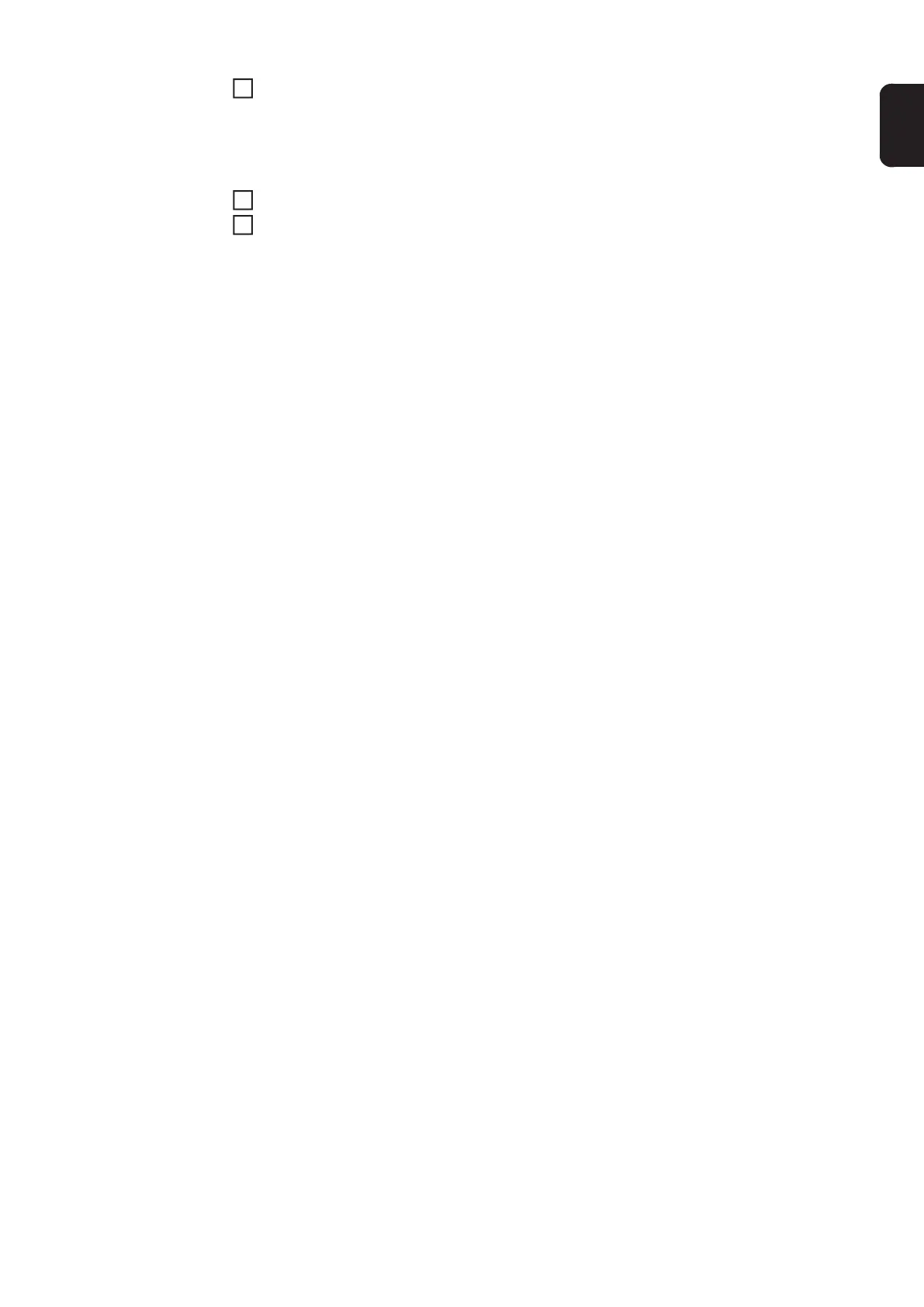45
EN-US
Insert data communication cables through the DatCom conduit and connect them to
the sockets "IN" and "OUT"
Close the connection area
Switch the AC and DC disconnects on the inverter to the "ON" position
IMPORTANT! When networking several DATCOM components, a termination plug must
be placed on each free IN and/or OUT connection of a DATCOM component.
7
8
9