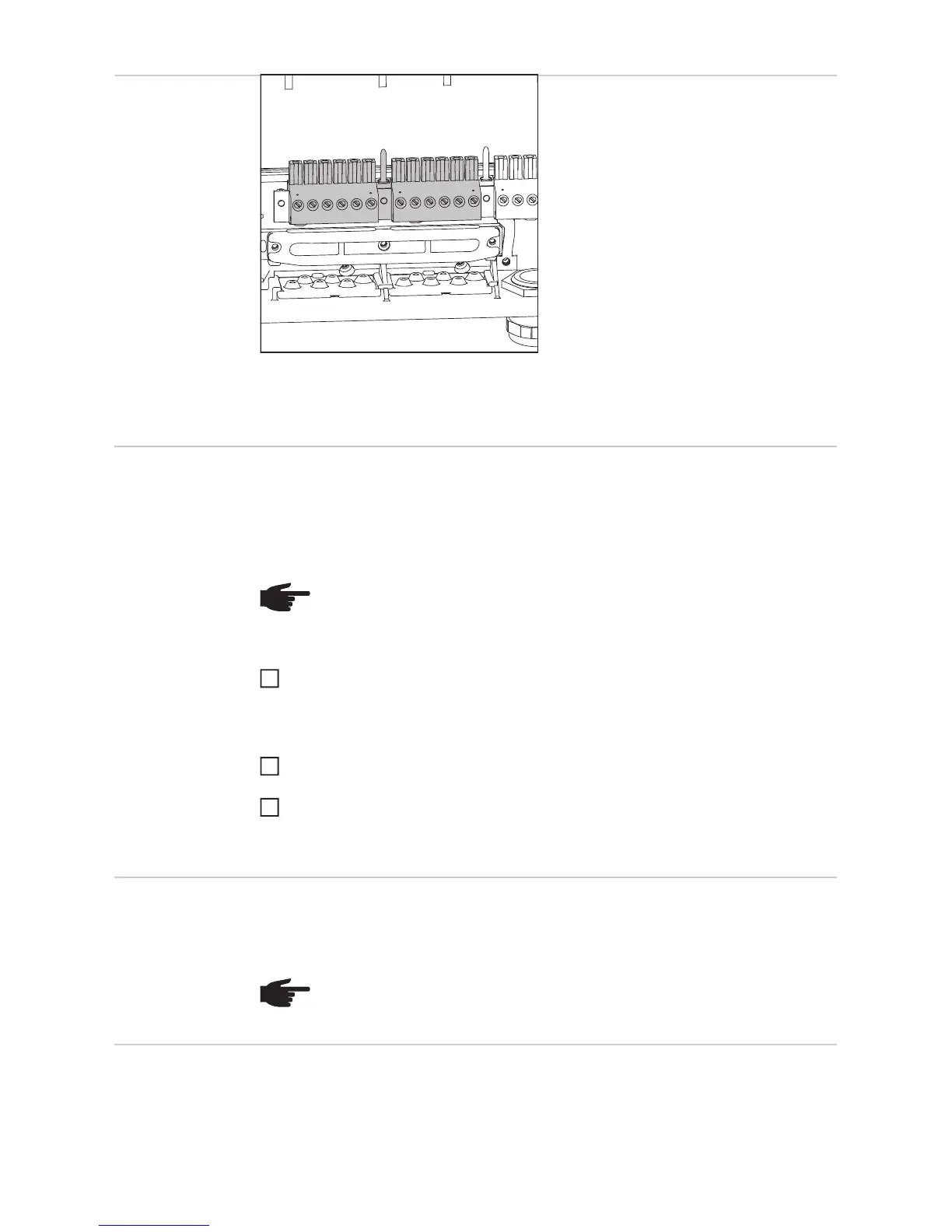35
DC terminals
DC+ and DC- terminals on the Fronius IG TL
Connecting alu-
minum cables
The DC-side terminals are designed for connecting single-wire, round aluminum cables.
The following points must be taken into account when connecting aluminum cables due to
the non-conducting oxide layer of aluminum:
- Reduced rated currents for aluminum cables
- The connection requirements listed below
Connection Requirements:
Carefully clean off the oxide layer of the stripped end of the cable, e.g., using a knife.
IMPORTANT Do not use brushes, files or sandpaper. Aluminum particles may get stuck
and can transfer to other cables.
After removing the oxide layer of the cable end, rub in a neutral grease, e.g., acid- and
alkali-free Vaseline.
Then immediately connect it to the terminal.
Repeat the steps above whenever the cable is disconnected and then reconnected.
Cable cross sec-
tion of solar mod-
ule strings
The cable cross section for solar module strings should be a maximum of 16 mm² per ca-
ble.
The min. cable cross section should be 2.5 mm².
Polarity reversal
of solar module
strings
The inverter comes standard with 6 metal bolts in fuse holders in the power stage set.
These metal bolts ensure that the inverter is protected against reversed polarity. Reverse
polarity in the solar module strings will not cause any damage to the inverter.
NOTE! Take into account local specifications when configuring cable cross sec-
tions.
1
2
3
NOTE! To ensure that the strain relief device is effective for solar module strings,
only use cable cross sections of the same size.
