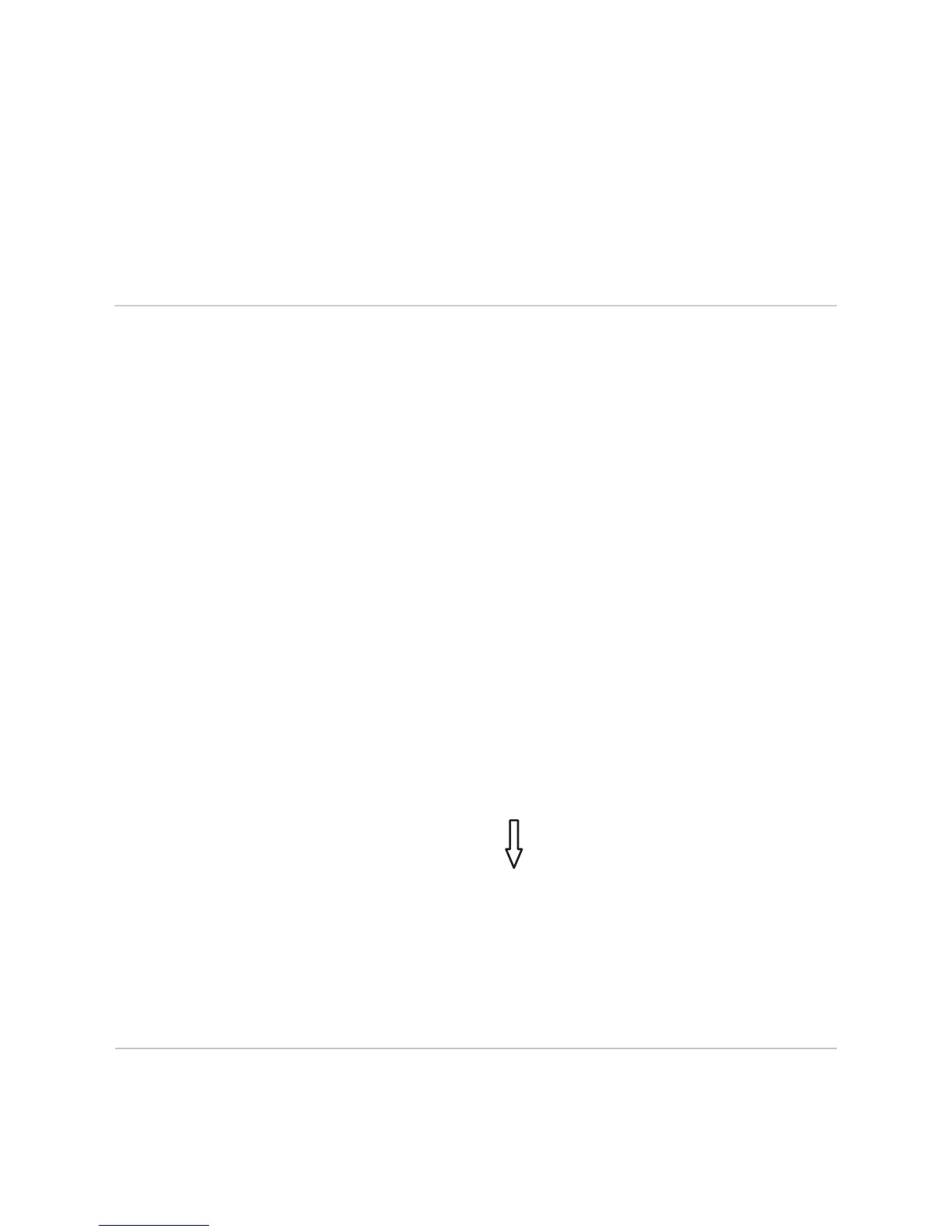76
Protocol Type
Defines the communication protocol used to transmit data:
USB Value settings when using a USB stick
Disconnect Device
To remove a USB stick from the USB A socket on the data communication rack without
losing data.
The USB stick can be removed:
- When OK is displayed
- When the ‘Data Transfer’ LED is no longer flashing or lit
Update Software
Updating the inverter software using a USB stick.
For more information about updating inverter software using a USB stick, please see the
section ‘Setting and Displaying Menu Items.’
Logging Interval
Activating / Deactivating the logging function, as well as setting the logging interval
IMPORTANT The time must be set correctly in order for the logging function to work cor-
rectly.
OFF: No DATCOM operation at night, the inverter requires no AC
power to supply Solar Net.
The display is deactivated at night.
Unit -
Setting range Solar Net / Interface
Factory setting Solar Net
Setting range Disconnect Device / Update Software / Logging Interval
Unit Minutes
Setting range 30 Min. / 20 Min. / 15 Min. / 10 Min. / 5 Min. / No Log
Factory setting No Log
30 Min. The logging interval is 30 minutes; new logging data are saved
to the USB stick every 30 minutes.
20 Min.
15 Min.
10 Min.
5 Min. The logging interval is 5 minutes; new logging data are saved to
the USB stick every 5 minutes.
No Log No data are saved
