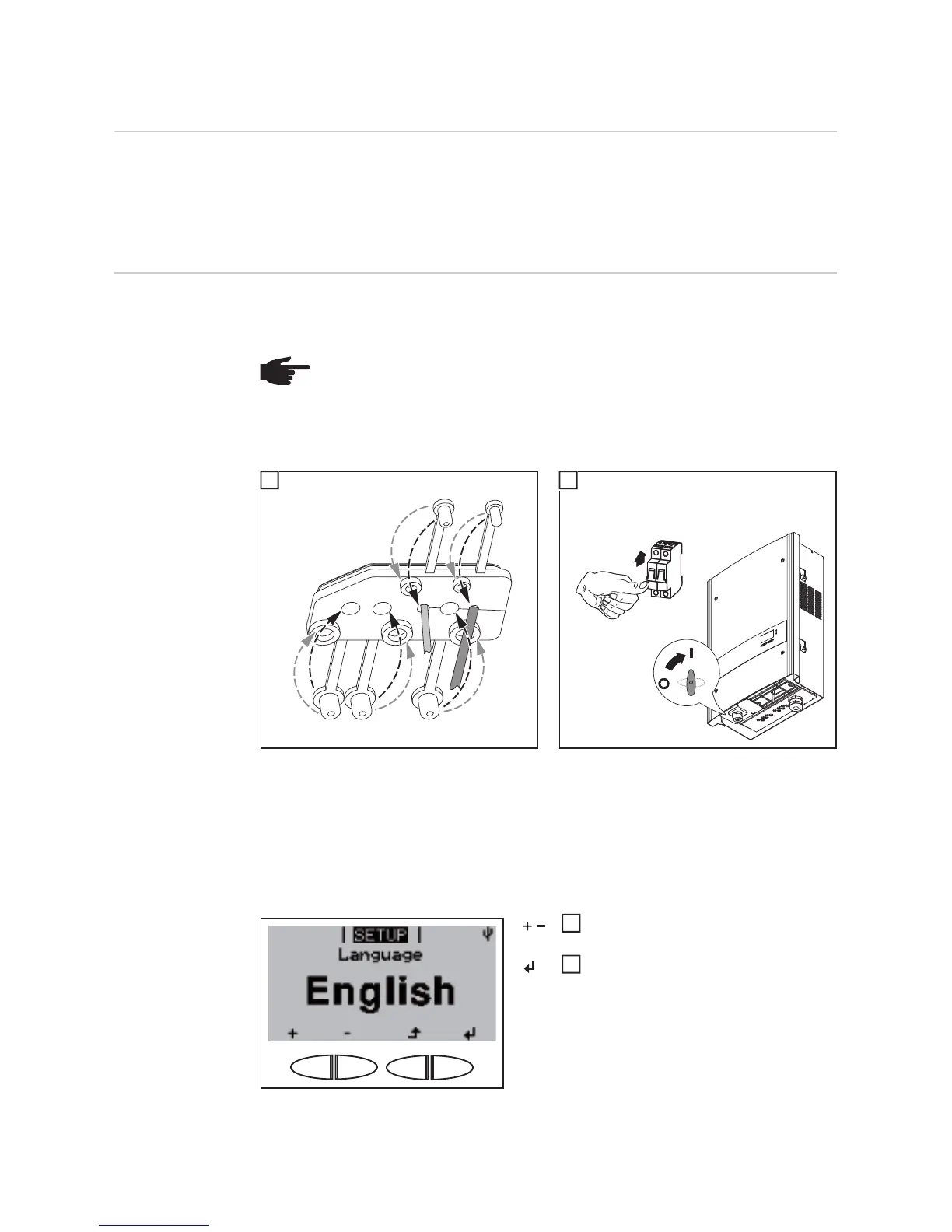53
First startup
Factory pre-set
configuration
The inverter has been pre-configured at the factory. The language and time must be set
during the first startup.
To change your inverter settings, please see ‘The Setup Menu’ section in these instruc-
tions.
First startup Once the inverter has been connected to the solar modules (DC) and the public grid (AC),
turn the main switch to position - 1 -.
- As soon as the solar modules produce sufficient power, the Startup LED lights up or-
ange. The inverter switches to the Startup phase. The orange LED indicates that the
feed-in mode of the inverter will begin shortly.
- After the automatic inverter start, the Operating Status LED lights up green.
- Provided that power continues to feed into the grid, the Operating Status LED will re-
main green to confirm that the inverter is functioning correctly.
- A display appears for setting the language:
- Finally, the time and date must still be set:
NOTE! To ensure the inverter maintains its degree of protection:
- Insert blanking plugs into all openings at the sealing insert where there are
no cables
- If cables are run through the sealing insert, insert the remaining blanking
plugs in the recesses located on the outside
2
Use the ‘Up’ and ‘Down’ keys to se-
lect the desired language.
Press the ‘Enter’ key to apply the lan-
guage.
3
4
