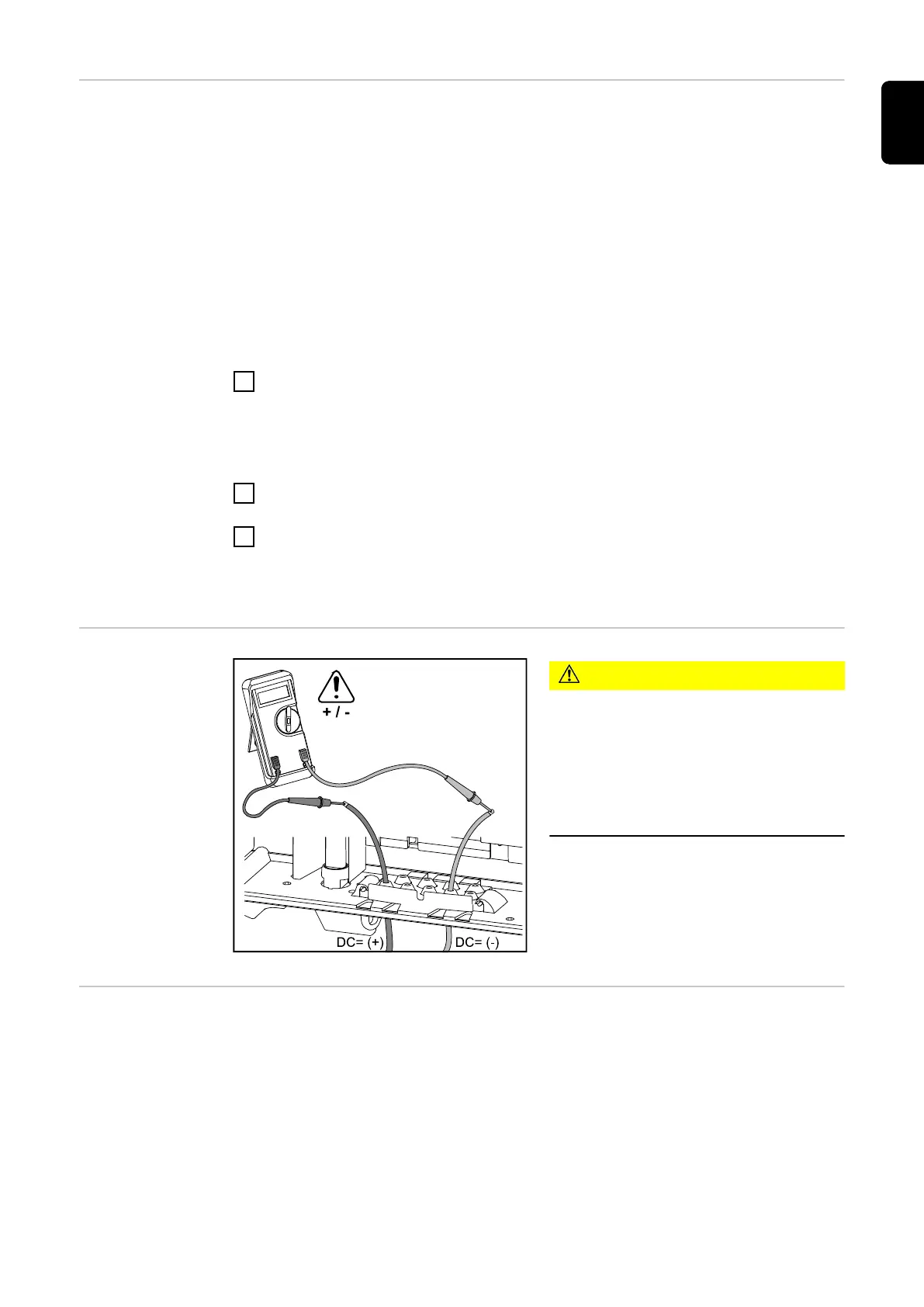Connecting alu-
minium cables
The DC-side terminals are suitable for connecting single-wire, round aluminium
cables. Because of the formation of a non-conductive oxide layer due to the re-
action of aluminium with air, the following points must be considered when con-
necting aluminium cables:
-
the reduced rated currents for aluminium cables
-
the connection conditions listed below
Note! Always follow the cable manufacturer instructions when using aluminium
cables.
Note! When designing cable cross-sections, take local regulations into account.
Connection conditions:
1
Carefully clean the oxide layer from the bare end of the cable by scraping it,
e.g. with a knife
IMPORTANT! Do not use brushes, files or emery paper, as the aluminium
particles get trapped and can be transferred to other conductors.
2
Once the oxide layer is removed, rub the end of the cable with a neutral
grease, such as non-acidic and non-alkaline Vaseline
3
Immediately connect the cable end to the terminal
IMPORTANT! Repeat the procedure if the cable has been disconnected and is to
be re-connected.
Solar module
strings - check-
ing the polarity
and voltage
CAUTION!
Danger due to incorrect polarity and
voltage.
This may result in damage to the in-
verter.
▶
Check the polarity and voltage of
the solar module strings before
making the connection
Notes regarding
dummy devices
A dummy device is not suitable for connecting operationally to a photovoltaic
system, and must only ever be used for demonstration purposes. Dummy devices
are indicated as such on their rating plate.
IMPORTANT! Never connect DC cables to the DC connection sockets on a
dummy device.
The connection of de-energised cables or sections of cable for demonstration
purposes is permissible.
23
EN
