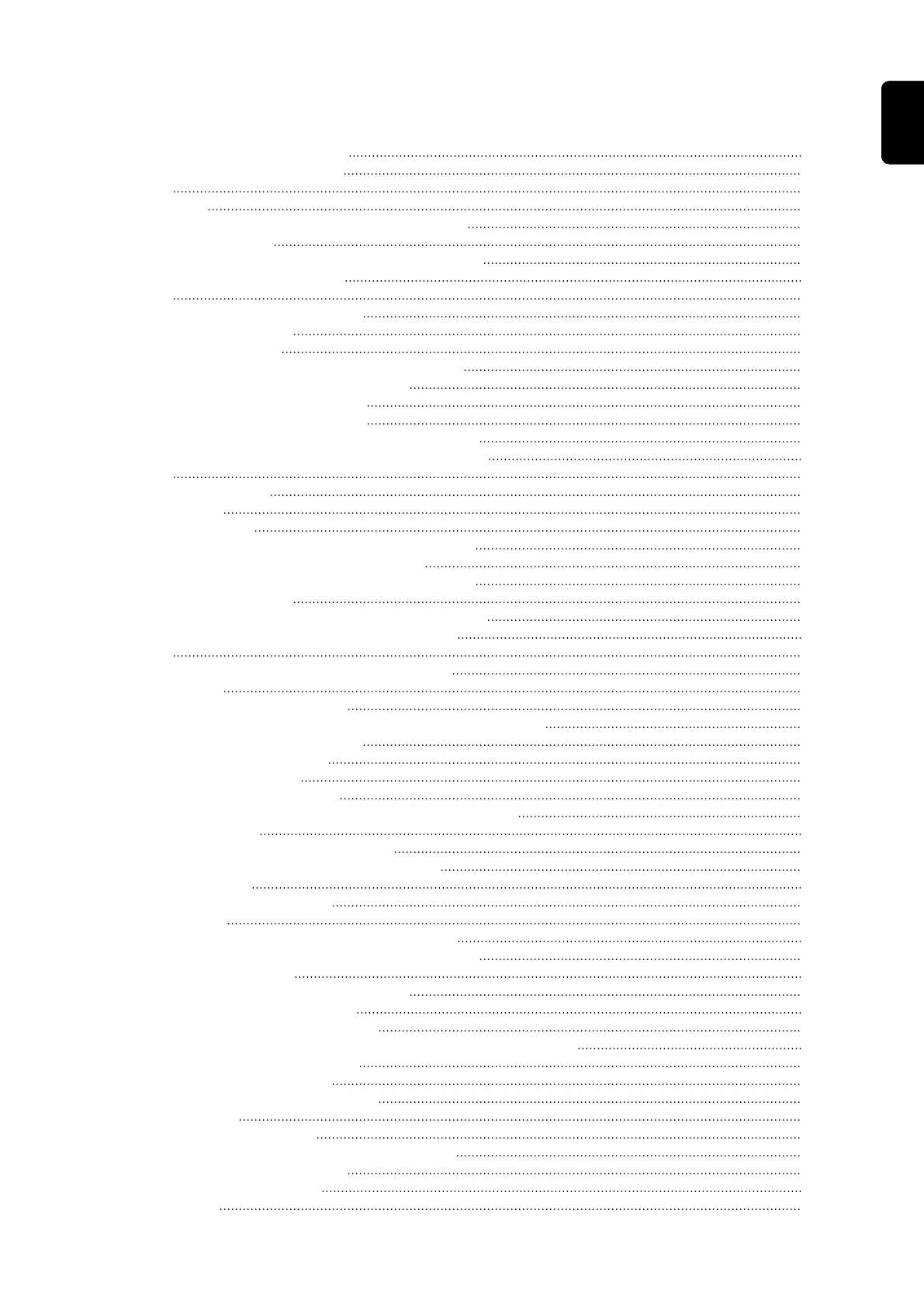Contents
Installation location and position 5
Explanation of safety notices 5
Safety 5
Proper use 6
Explanation of symbols and choice of location 7
Installation position 8
General comments regarding choice of location 9
Attaching the Mounting Bracket 11
Safety 11
Selecting wall plugs and screws 11
Recommended screws 11
Opening the inverter 11
Do not warp or deform the mounting bracket 12
Fitting the mounting bracket to a wall 13
Attaching the mounting bracket 13
Mounting the inverter on a mast 14
Fitting the mounting bracket to metal supports 14
Connecting the inverter to the public grid (AC side) 15
Safety 15
Monitoring the grid 15
AC terminals 16
Type of AC cable 16
Preparing the aluminium cables for connection 16
Requirements for the neutral conductor 17
Connecting the inverter to the public grid (AC) 17
Routing the AC cables 17
Maximum fuse rating on alternating current side 18
Connecting solar module strings to the inverter 20
Safety 20
General comments regarding solar modules 22
DC terminals 22
Connecting aluminium cables 23
Solar module strings - checking the polarity and voltage 23
Notes regarding dummy devices 23
Do not earth solar modules 24
Inverter DC connection 24
Cable routing in the DC area 26
Multi MPP tracker inverters - Fronius Primo 3.0 - 8.2 26
Data communication 28
Routing data communication cables 28
Installing the Datamanager in the inverter 28
Australian Conduits 31
Tightly sealing the conduits 31
Seal conduits 31
Attaching the inverter to the mounting bracket 32
Attaching the inverter to the mounting bracket 32
Starting for the first time 34
Starting the inverter for the first time 34
Notes regarding software updates 37
Notes regarding software updates 37
USB Stick as a Data Logger and for Updating Inverter Software 38
USB flash drive as a datalogger 38
Data on the USB flash drive 38
Data volume and storage capacity 39
Buffer memory 40
Suitable USB flash drives 40
USB stick for updating the inverter software 41
Removing the USB flash drive 41
Notes regarding maintenance 42
Maintenance 42
3
EN
