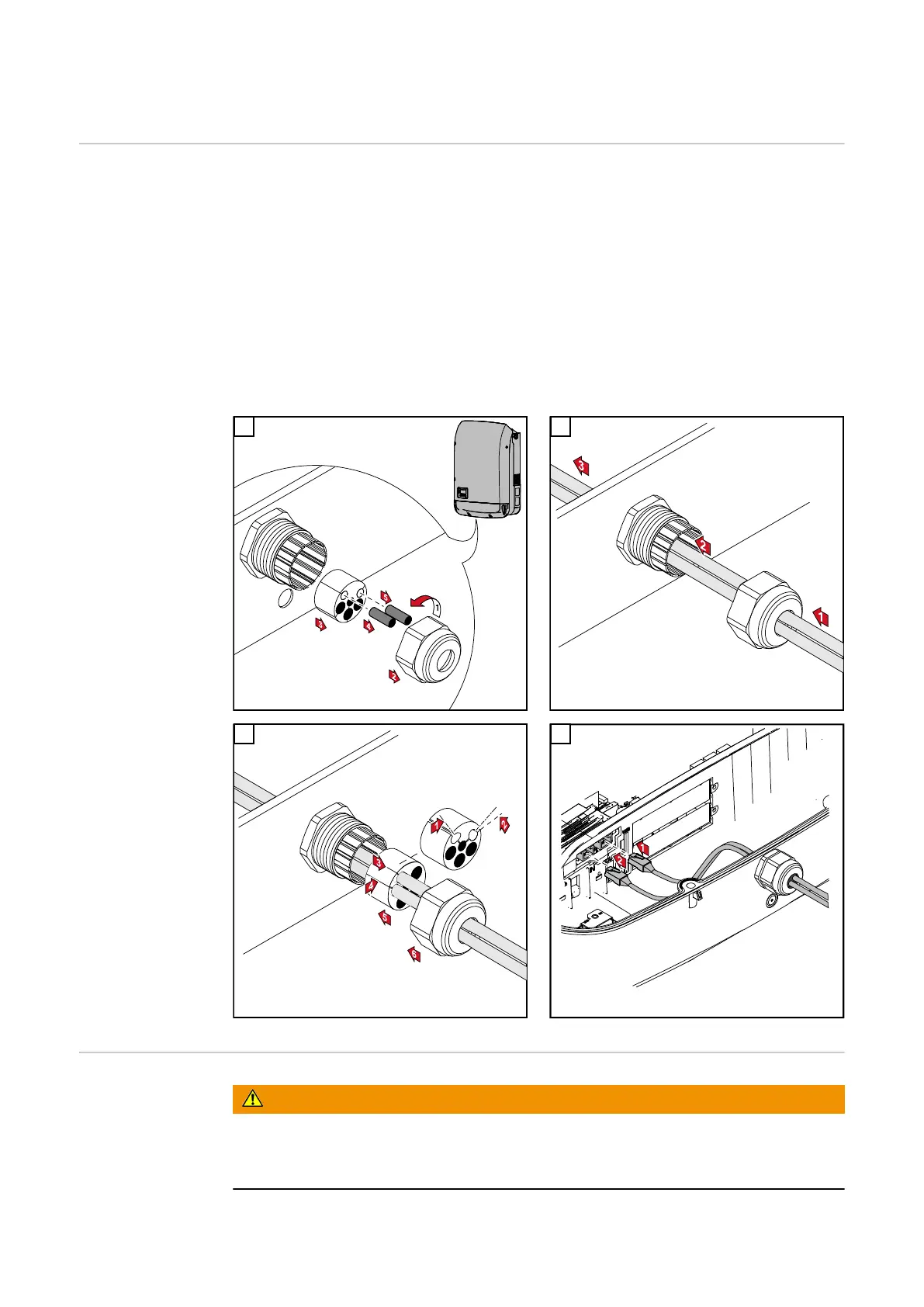Data communication
Routing data
communication
cables
IMPORTANT! Operating the inverter with one option card and two broken-out
option card slots is not permitted.
To cater for this eventuality, a suitable blanking cover (42,0405,2020) is available
from Fronius as an option.
IMPORTANT! If data communication cables are wired into the inverter, observe
the following points:
-
Depending on the number and cross-section of the data communication
cables that are being introduced, take the relevant blanking plugs out of the
sealing insert and insert the data communication cables.
-
The relevant blanking plugs must be inserted into the free openings on the
sealing insert.
1 2
3 4
Installing the
Datamanager in
the inverter
WARNING!
Danger of residual voltage from capacitors.
This may result in an electric shock.
▶
Wait for the capacitors to discharge. The discharge time is five minutes.
28
