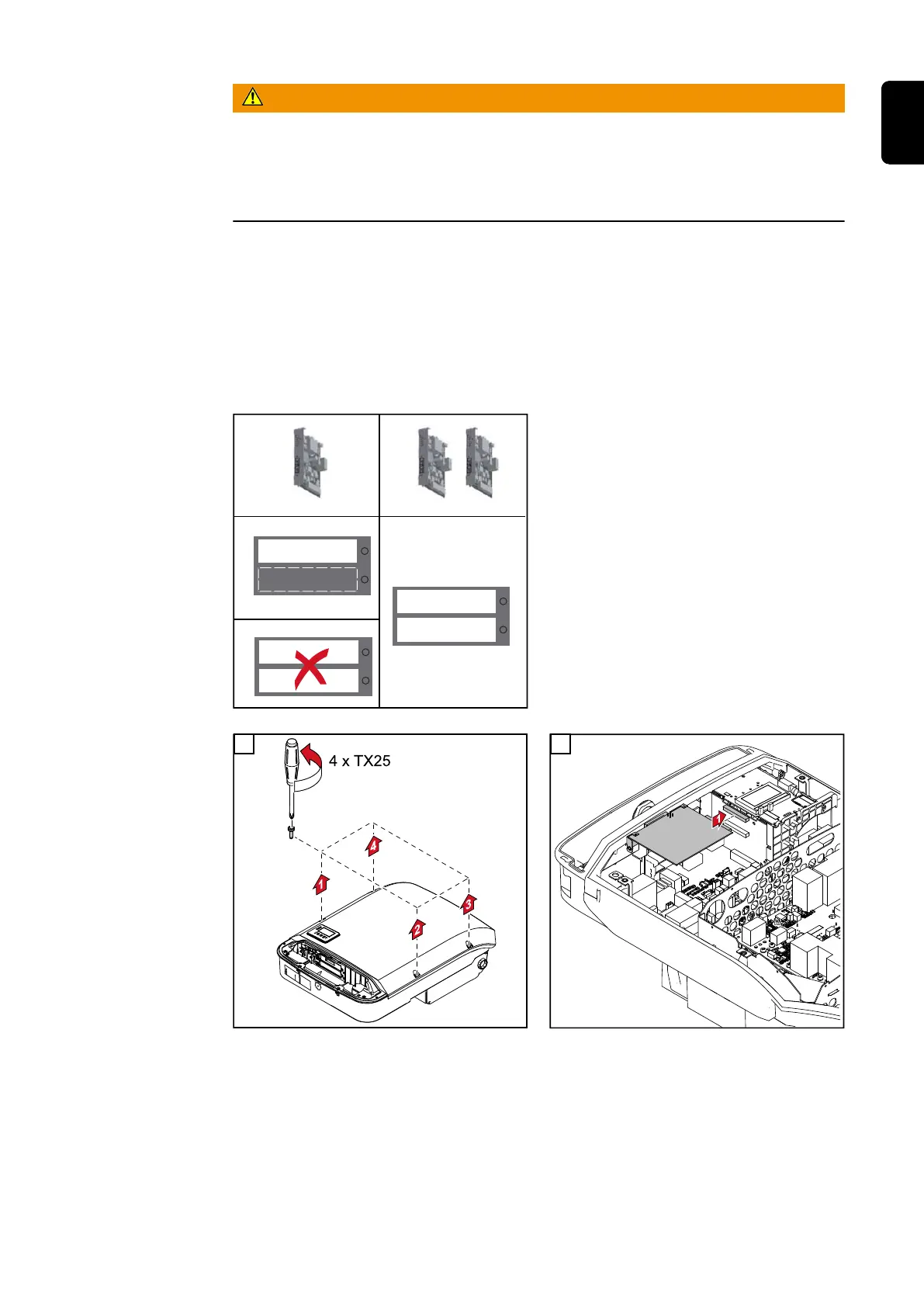WARNING!
Danger from inadequate ground conductor connection.
This can result in serious injury and damage to property.
▶
The housing screws provide a suitable ground conductor connection for
earthing the housing and must NOT be replaced by any other screws that do
not provide a reliable ground conductor connection.
IMPORTANT! Observe the ESD guidelines when handling option cards.
IMPORTANT! Only one Fronius Datamanager in master mode is permitted per
Fronius Solar Net ring. Switch any other Fronius Datamanagers to slave mode or
remove them.
Seal off the unoccupied option card slot by replacing the cover (item number
42,0405,2094); alternatively, use an inverter without a Fronius Datamanager
(light version).
IMPORTANT! Only break out one
opening for the PC board when in-
stalling a Datamanager in the inverter.
1 2
29
EN
