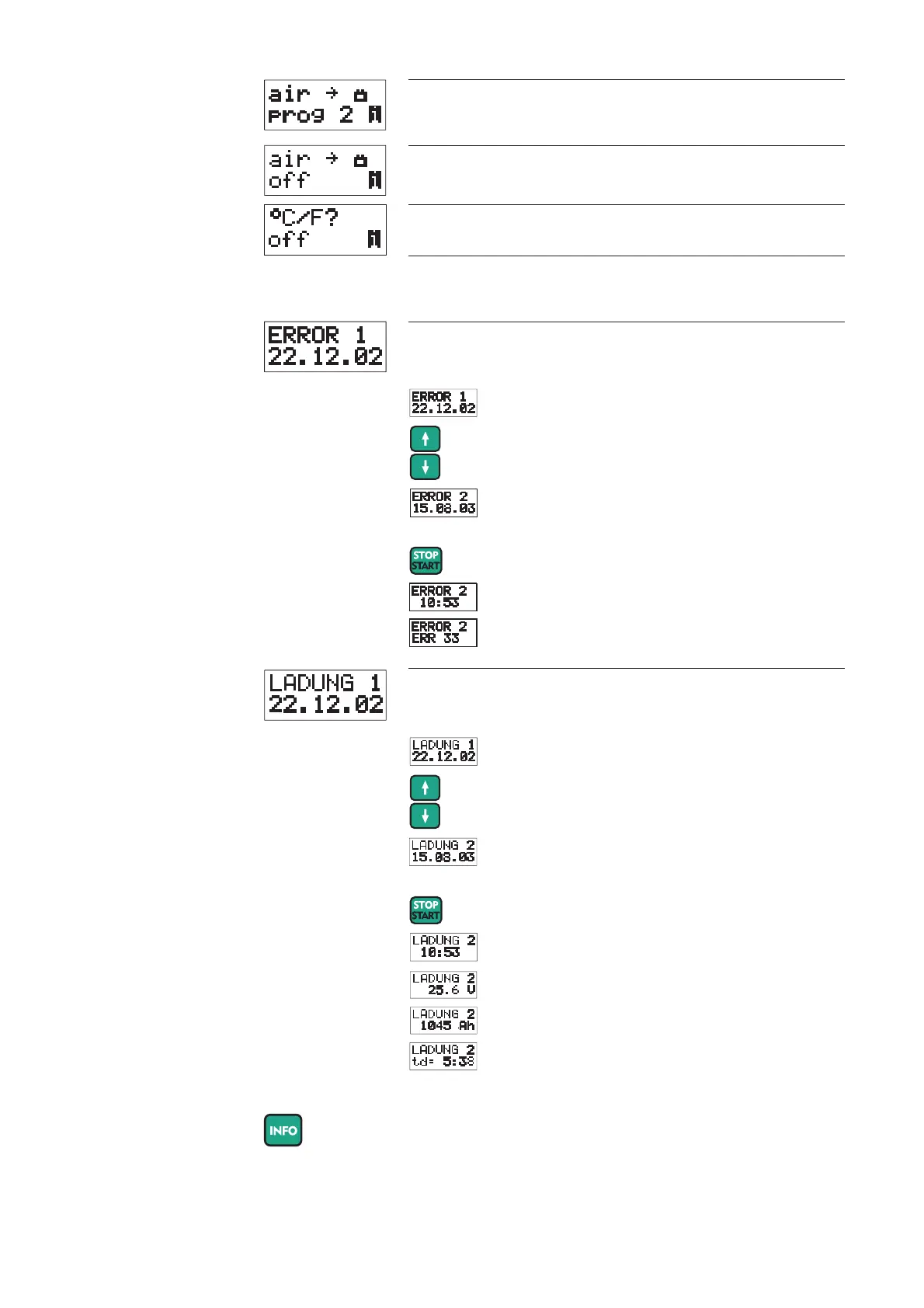8
3. Exit the Info menu
Calling up stored
errors
Calling up stored errors
Up to 50 stored errors can be called up
Call up stored errors:
Call up error information:
- Time of error
- Error number
Calling up charging processes
The last 35 charging processes can be called up
Call up charging processes:
Call up information on charging process:
- Start time
- Battery voltage when charging started
- Charged capacity
- Duration of charging (h:mm)
- Press the Info button to call up the last displayed menu item or do not press a
button for 5 seconds
- The charger switches to standby mode
- Date of error
Temperature-controlled charging menu activated/
deactivated
Accessing the
Info menu, over-
view
(continued)
Electrolyte circulation menu deactivated
Electrolyte circulation menu activated
- Charging date
