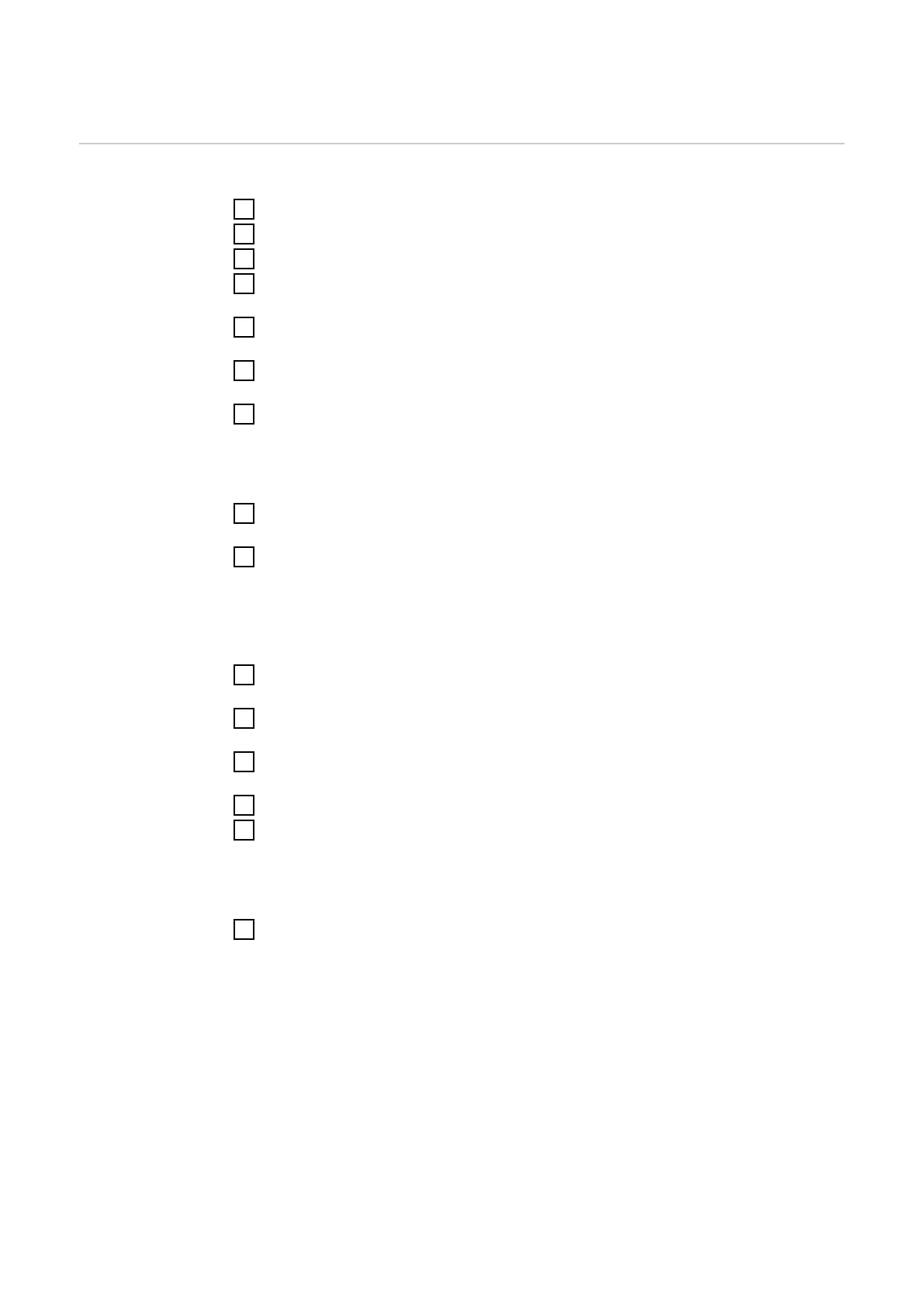Installation
Checklist for in-
stallation
For installation information, see the following chapters:
1
Switch off the power supply before connecting to the public grid.
2
Mount the Fronius Smart Meter IP (see Installation on page 19).
3
Connect the automatic circuit breaker (see Protective circuit on page 19).
4
Connect the mains voltage inputs to the Fronius Smart Meter IP (see
Cabling on page 20).
5
Note down the nominal current of the current transformer for each meter.
These values are required during commissioning.
6
Connect the current transformers and Fronius Smart Meter IP (see Suitable
current transformers on page 21).
7
Mount the current transformers on the conductors. Make sure that the cur-
rent transformers are pointing in the correct direction. An arrow either points
to the connected load or the outlet to the public grid (see Connecting the
current transformers on page 22 or the current transformer user informa-
tion).
8
Make sure that the current transformer phases match the mains voltage
phases (see Connecting the current transformers on page 22).
9
Establish the data connection of the Fronius Smart Meter IP. The data con-
nection can be established in three different ways:
-
Modbus RTU (recommended for backup power operation), see 23 on
page 23.
-
LAN, see Connecting the LAN on page 23.
-
WLAN, see WLAN configuration on page 23.
10
With Modbus RTU connection: Set terminating resistor (see Setting the Mod-
bus RTU terminating resistor on page 25).
11
With Modbus RTU connection: Set the BIAS switch (see Setting the Modbus
RTU BIAS on page 26).
12
Check the single conductors/plug connections on the Smart Meter IP are se-
cure.
13
Switch on the power supply to the Fronius Smart Meter IP.
14
Check the firmware version of the Fronius system monitoring (see "Technical
data"). To ensure compatibility between the inverter and the Fronius Smart
Meter IP, the software must always be kept up to date. The update can be
started via the user interface of the inverter or using Fronius Solar.web (see
"Advanced settings").
15
Configure the Fronius Smart Meter IP and put it into operation (see Start-up
on page 29).
18