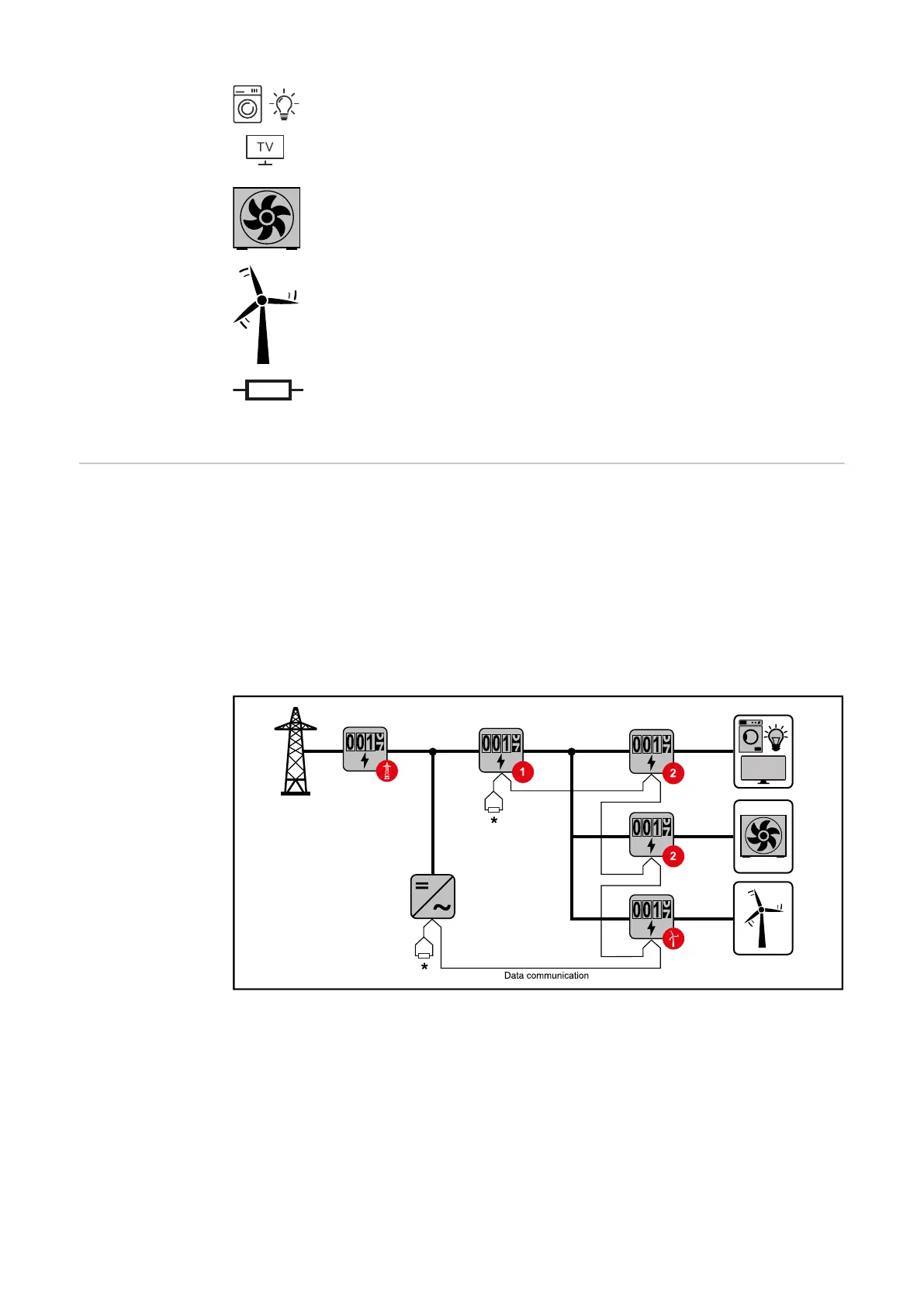Loads in the system
e.g. washing machine, lamps, TV, etc.
Additional loads in the system
e.g. heat pump
Additional producers in the system
e.g. wind power plant
Terminating resistor
R 120 Ohm
Multi-meter sys-
tem - Fronius
SnapINverter
If several Fronius Smart Meters are installed, a separate address must be set for
each one (see Advanced settings on page 48). The primary meter is always as-
signed address 1. All the other meters are numbered consecutively with the ad-
dress range from 2 to 14. Different Fronius Smart Meter power categories can be
used in combination.
IMPORTANT!
Max. 3 secondary meters may be used in the system. To avoid interference, it is
recommended to install the terminating resistors according to chapter Terminat-
ing resistors on page 25.
Location of the primary meter in the consumption branch. *Terminating resistor R 120 Ohm
36