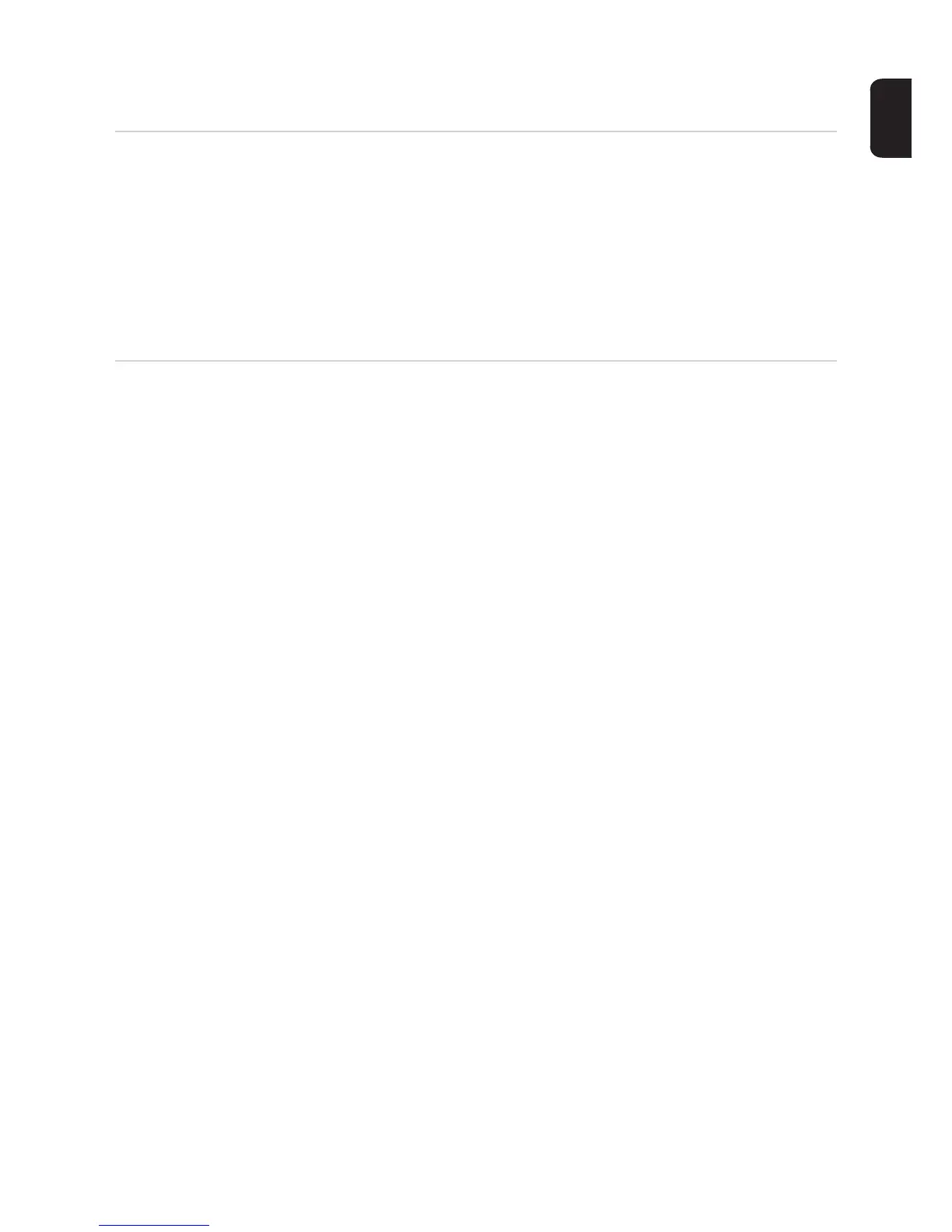75
EN
The Setup menu
General The set-up menu provides easy access to the knowledge base in the power source and to
additional functions. The set-up menu can be used to make simple adjustments of the
welding parameters to suit the various job settings.
The following can be found in the set-up menu:
- Set-up parameters that have an immediate effect on the welding process
- Set-up parameters needed for making the preliminary settings on the welding system
The welding parameters are arranged in logical groups. Each of these groups is called up
by pressing a different combination of buttons.
Overview "The Set-up menu" is composed of the following sections:
- Protective gas shield set-up menu
- TIG set-up menu
- Rod electrode set-up menu
- Rod electrode set-up menu level 2
