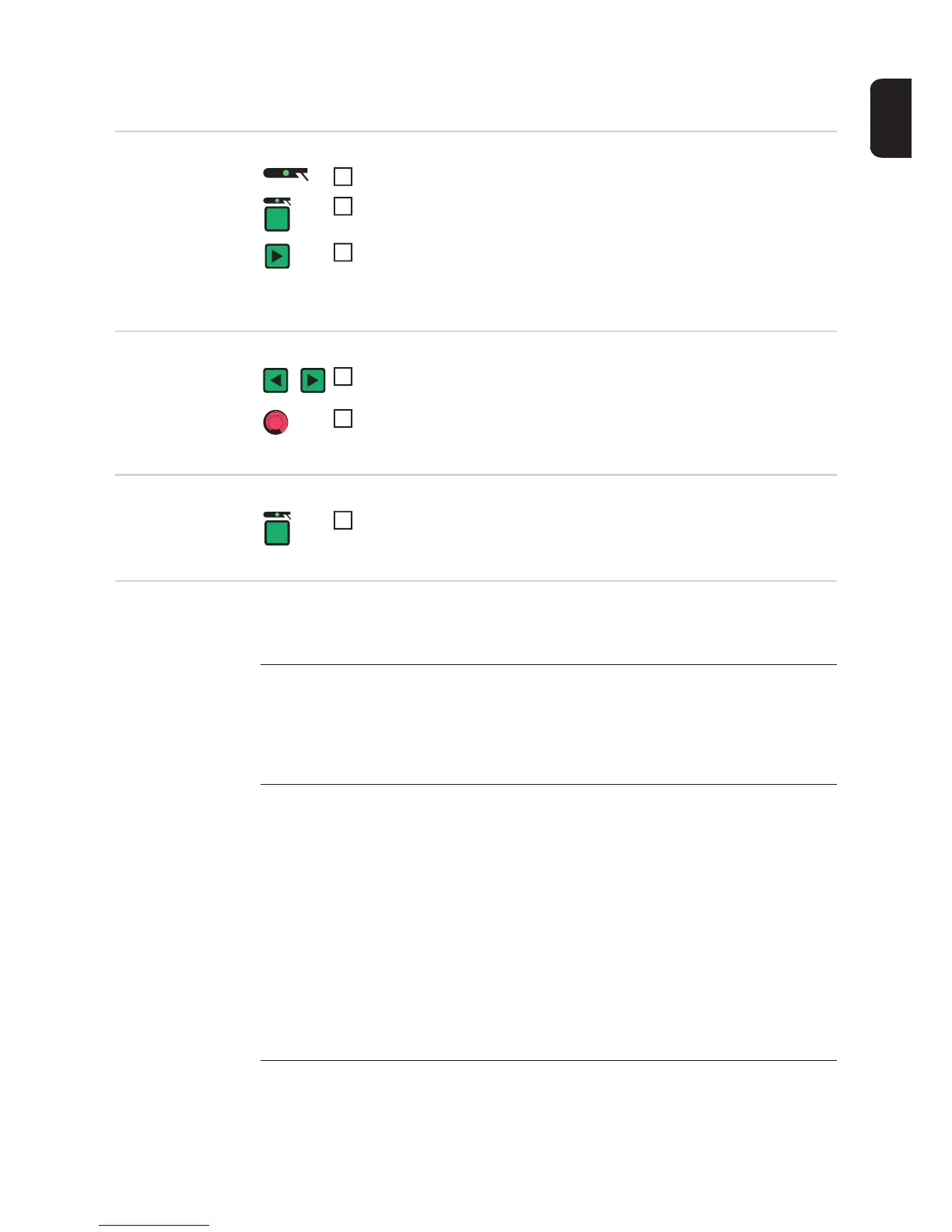81
EN
Rod electrode setup menu
Open the rod
electrode set-up
menu
Changing weld-
ing parameters
Exiting the set-up
menu
Welding parame-
ters in the rod
electrode set-up
menu
"Minimum" and "maximum" are used for setting ranges that differ according to power
source, wire-feed unit, welding program, etc.
Press the Mode button to select the MMA welding mode
Press and hold the "Mode" button
Press the right parameter selection button
The power source is now in the rod electrode set-up menu. The last weld-
ing parameter selected is displayed.
1
2
3
Use the left or right parameter selection button to select the welding pa-
rameter that you want to change
Use the adjusting dial to change the welding parameter value
1
2
Press the Mode button
1
HCU
HotStart current
Unit % (of main current I
1
)
Setting range 0 - 200
Factory setting 150
Hti
Hot-current time
Unit s
Setting range 0 - 2,0
Factory setting 0,5
To obtain optimum welding results, it will sometimes be necessary to adjust the hotstart
function.
Benefits:
- Improved ignition, even when using electrodes with poor ignition properties
- Better fusion of the base material in the start-up phase, meaning fewer cold-shut de-
fects
- Largely prevents slag inclusions
