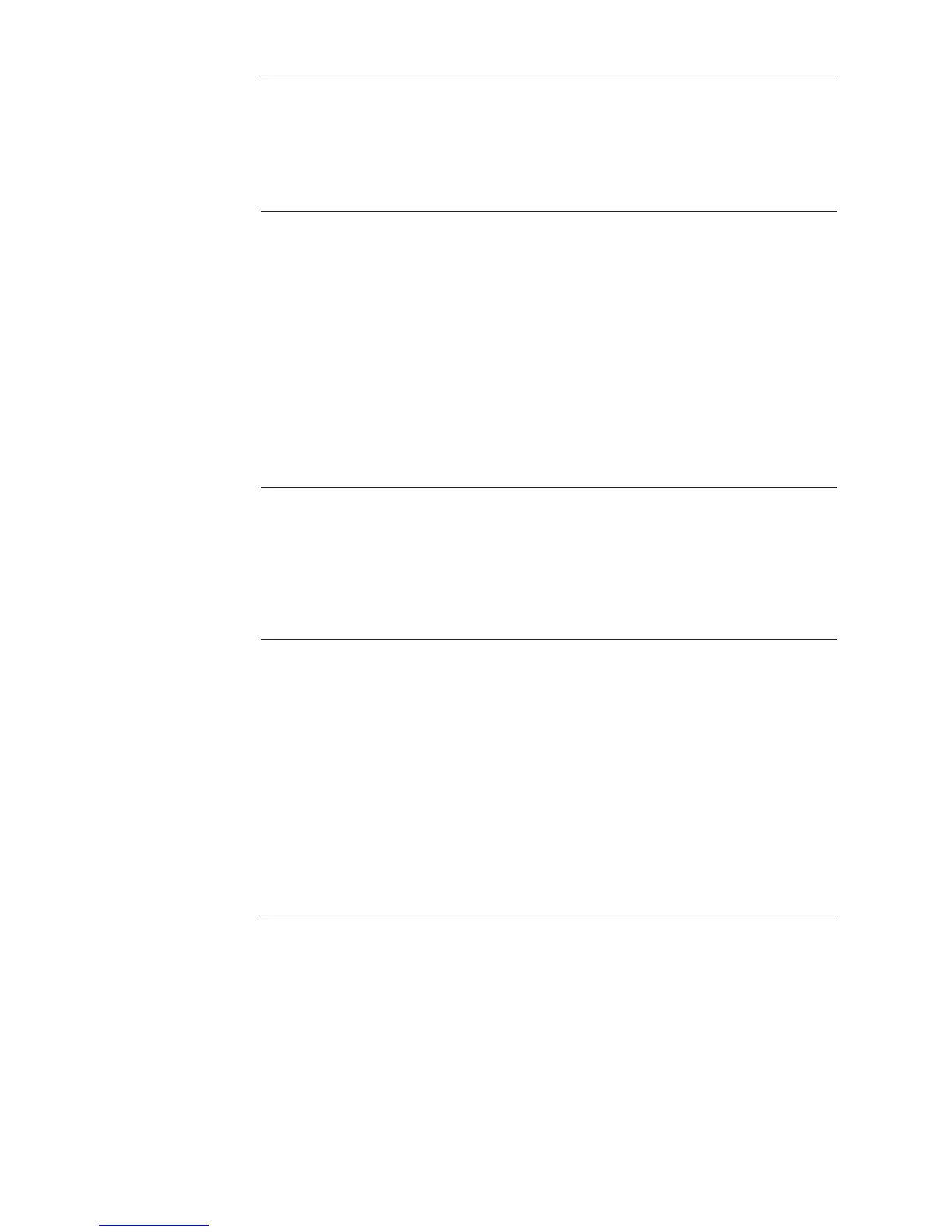80
I-2
Reduced current - Intermediate lowering of the welding current in order to prevent any
local overheating of the base material (4-step mode).
Unit % (of main current I
1
)
Setting range 0 - 100
Factory setting 50
ACF
AC frequency
Unit Hz
Setting range Syn / 40 - 250
Factory setting 60
Syn for mains synchronisation of two power sources for simultaneous
AC welding.
IMPORTANT! In addition to the "Syn" setting, take account of the "PhA" parameter
(phase adjustment in set-up menu - level 2 AC/polarity reversal).
Low frequency soft, distant arc with shallow heat input
High frequency focused arc with deep heat input
FAC
Factory - for resetting the welding machine
Press and hold the Store button for 2 s to reset the machine to the factory settings. When
the digital display shows "PrG", the welding system has been reset.
IMPORTANT! When the welding system is reset, all the personal settings in the set-up
menu are lost. Jobs are not deleted when the welding machine is reset - these are pre-
served. Welding parameter settings in set-up menu - level 2 are not deleted.
PhA (only with MW / TT 2500 / 3000 / 4000 / 5000)
Phase adjustment of the mains connection of two power sources for simultaneous AC
welding.
Unit -
Setting range 0 - 5
Factory setting 0
IMPORTANT! Before phase adjustment the "ACF" parameter must be set to "Syn" in the
AC/polarity reversal set-up menu.
Phase adjustment takes place as follows:
- Prepare a test workpiece for simultaneous AC welding.
- Adjust the PhA value on a power source to between 0 and 5 until the best weld result
is achieved.
