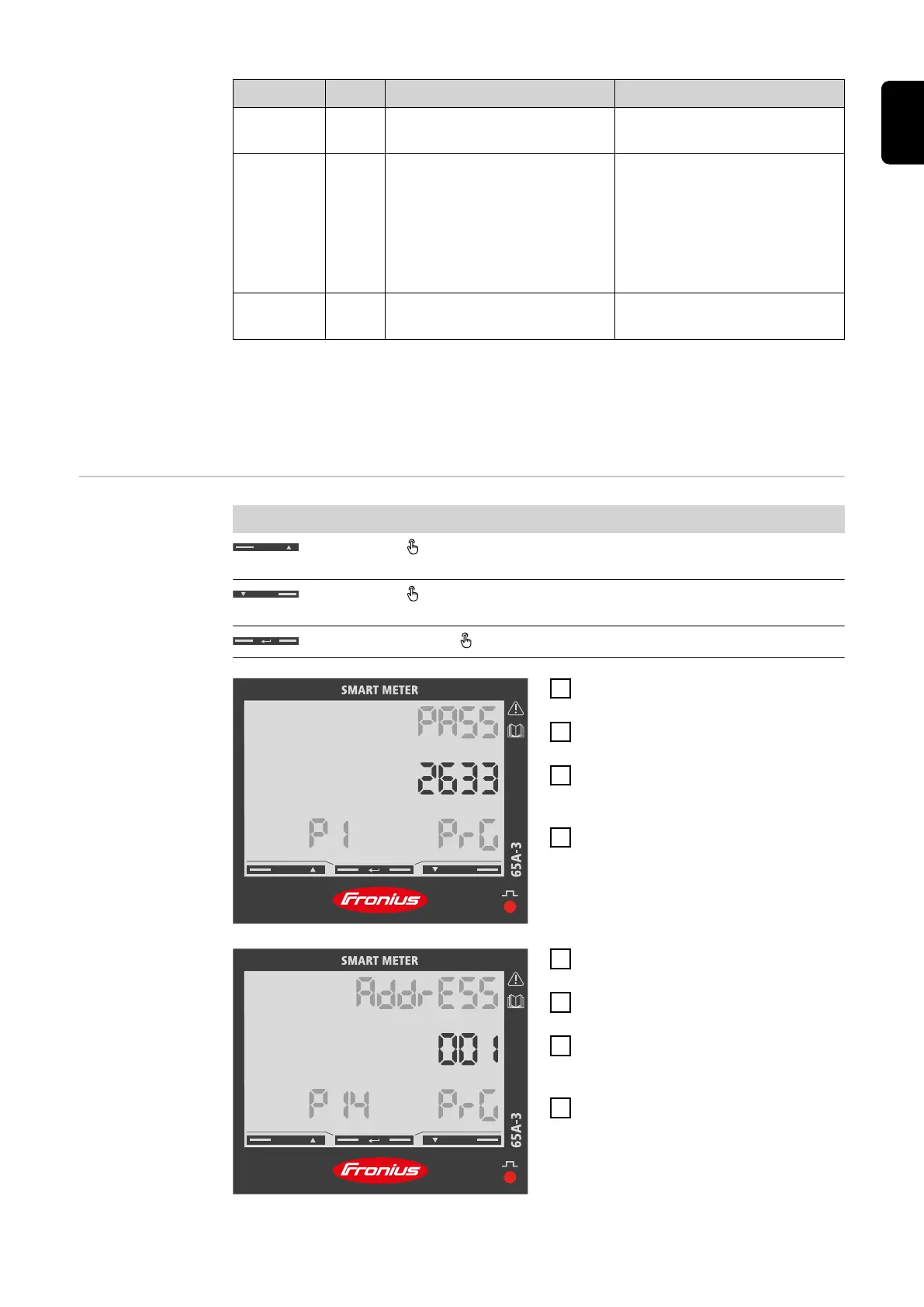Screen Code Description Values
STOP bit P16-
2
Only if parity = No. Stop bit.
**
1* / 2
rESET P17 Activation of the reset func-
tion for energy tariffs, max-
imum requested power and
part values of active and re-
active energy (the latter are
only transmitted via the
serial interface) **
No*: reset function deactiv-
ated.
Yes: reset function activ-
ated.
End P18 Returns to the measured
variables start screen
None
* Factory settings
** The settings can be protected by changing the default password (pass-
word cannot be reset).
*** Settings that need to be configured.
Setting the ad-
dress on the
Fronius Smart
Meter TS
Symbol Name Event Function
Up
1 x
Scroll one screen forward, increase the
value by 1
Down
1 x
Scroll one screen back, decrease the value
by 1
Enter
2 seconds
Call up settings, confirm value
1
Press and hold "Enter" for 2
seconds.
2
Use "Up" or "Down" to access the
P1 screen.
3
Set password "2633" with "Up" and
"Down" and confirm each individual
value with "Enter".
4
Note down the password.
IMPORTANT!
The password cannot be reset.
1
Use "Up" or "Down" to access the
P14 screen.
2
Press and hold "Enter" for 2
seconds.
3
Set the address with "Up" and
"Down" and confirm each individual
value with "Enter".
4
Press "Up" to access screen P18
and press and hold "Enter" for 2
seconds to exit the settings.
31
EN