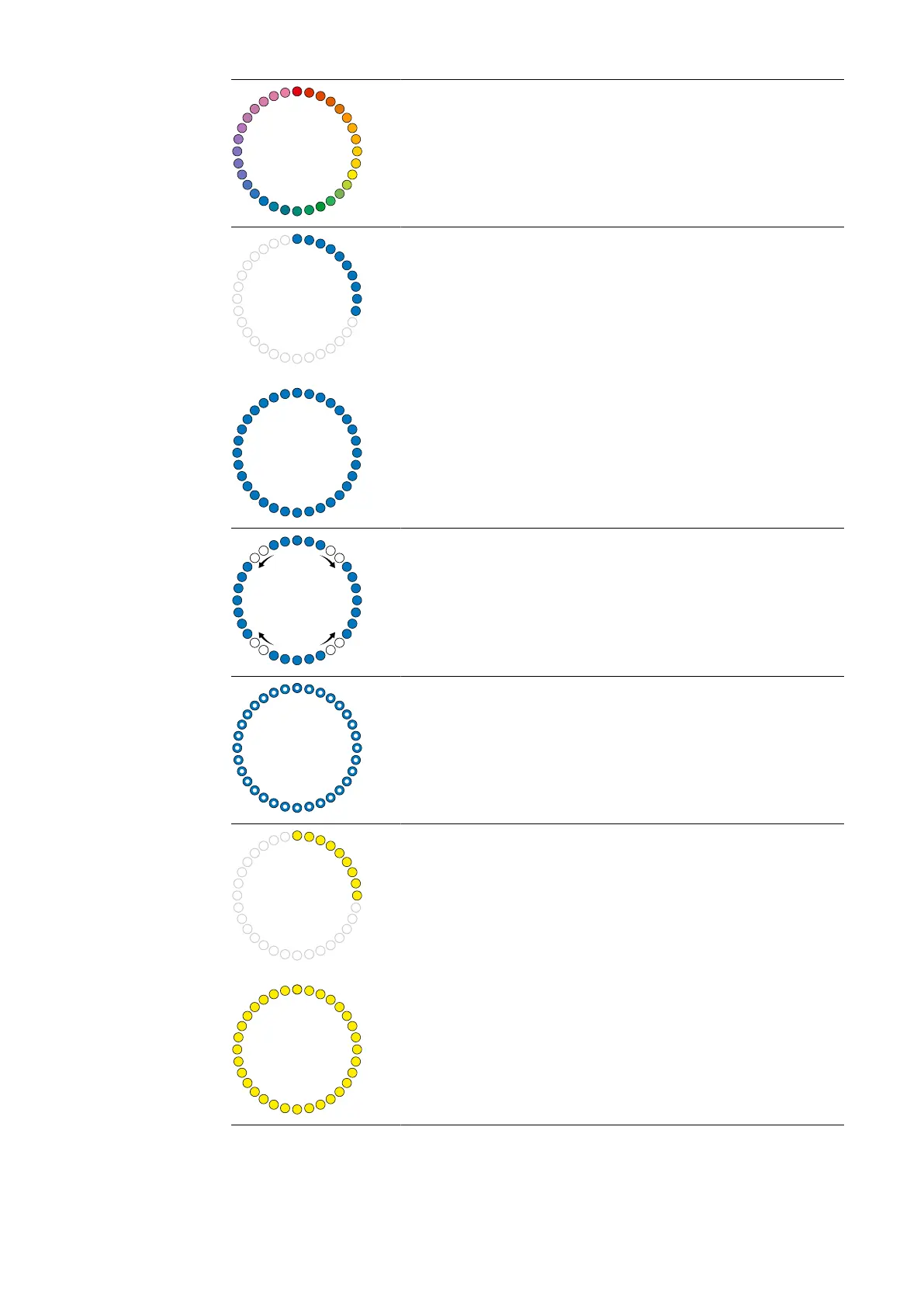Starting
The Wattpilot is starting up or restarting.
- The LEDs light up in rainbow colours.
Ready
The Wattpilot is ready for operation. The number of LEDs that
light up indicates the set charging current.
Each LED represents 1 ampere (A). A maximum of 32 A can
be displayed, whereby the first two LEDs are reserved for the
charging modes.
- A few blue LEDs light up = low charging current (e.g.
10 LEDs = 10 A).
- Several/all blue LEDs light up = high charging current
(e.g. 32 LEDs = 32 A).
Enable
The Wattpilot must be activated via the app or an ID chip.
- The LEDs light up blue, four pairs of LEDs run in a
quarter circle from the top and bottom towards each
other.
Waiting
The Wattpilot is waiting for cheap electricity from a photovol-
taic system or electricity provider, or the charging timer is act-
ive.
- The LEDs flash blue in the number of amps set.
Wait for car
The Wattpilot recognises the connected vehicle and the set
charging parameters. Charging has been enabled by the char-
ging station but not yet started by the car.
- A few yellow LEDs light up when the charging current is
low.
- Several/all yellow LEDs light up when the charging cur-
rent is high.
16
