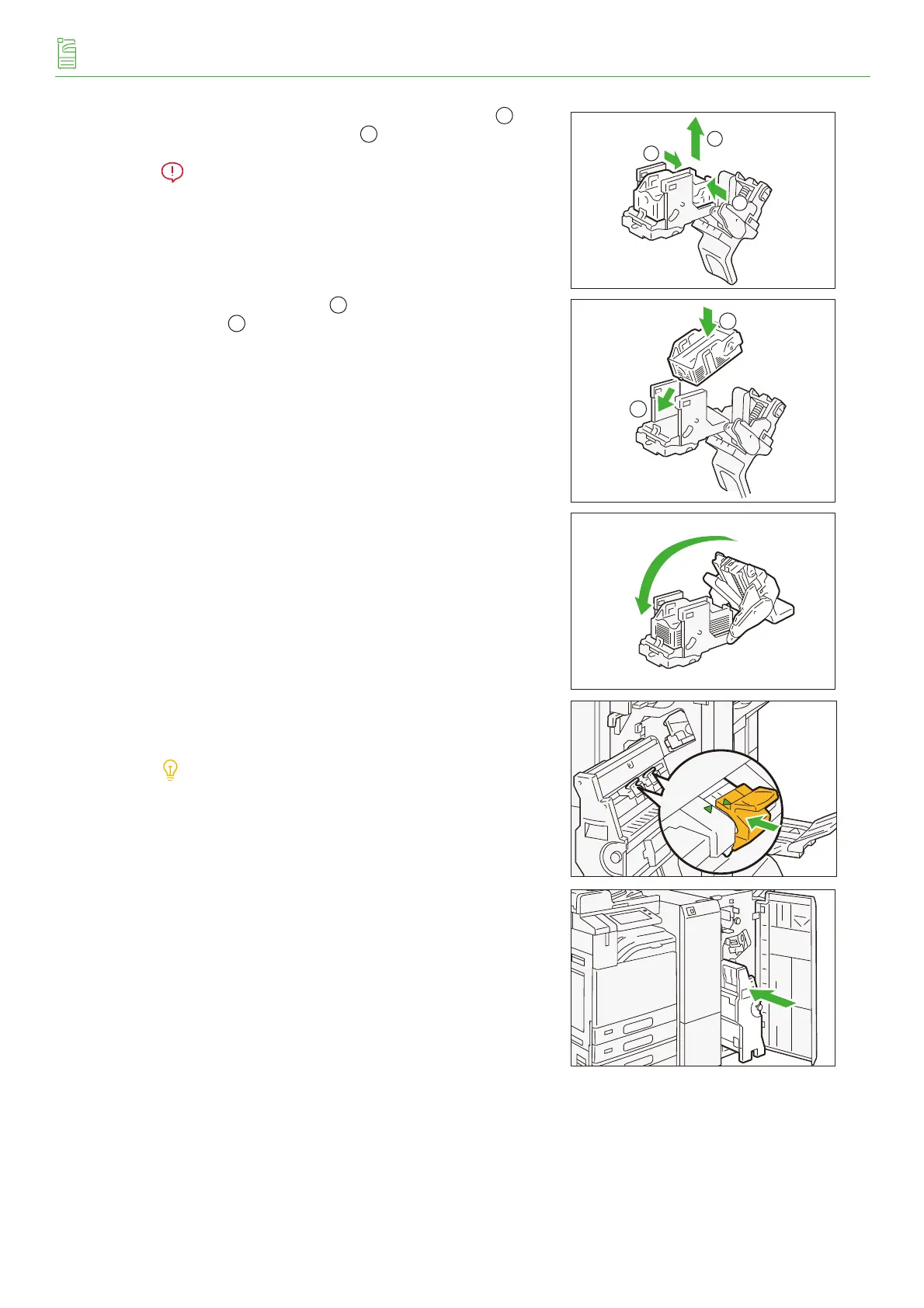-36-
Reference Guide Optional Units
5.
Pinch both sides of the empty staple case ( ) and
remove it from the cartridge ( ).
Important
If there are still staples in the staple case, you cannot
remove the staple case. Forcefully removing the sta-
ple case may cause malfunction.
6.
Insert a new staple case ( ) and push the back side to
set in place ( ).
7.
Close the cartridge cover.
8.
Insert the cartridge into the original position.
Hold the lever and lightly press it up until you hear a click.
Align the ▲ marks.
9.
Slowly insert Booklet Maker [4] all the way.
10.
Close the cover.
1
2
1
1
2
2
