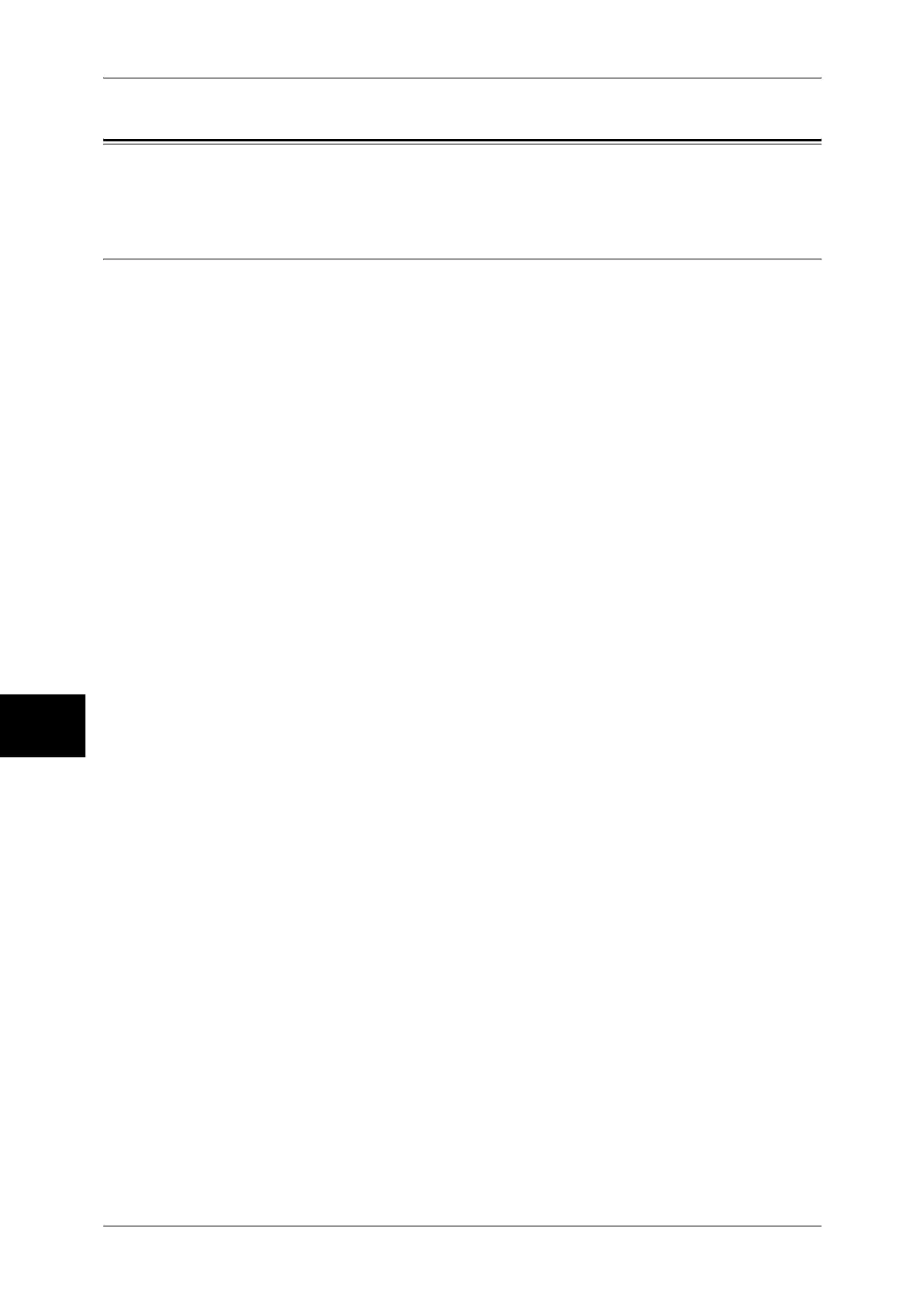16 Problem Solving
164
Problem Solving
16
Bonjour
This section describes the notes and restrictions when using Bonjour.
Notes and Restrictions
The following are the notes and restrictions for using Bonjour.
Supported Environment for Bonjour
Bonjour is available on Printer Setup Tool (Print Center, Printer Setup Utility) of MacOS
X 10.2 or later, or Macintosh computers that use Safari. The discovery feature of
Bonjour is available only in the same subnet.
Printer Name
z
If a printer name or a host name that is already assigned is changed, documents may
be printed by a printer that is not selected.
z
If a printer name or a host name is duplicated on the same network, one of the
duplicated names is automatically changed by adding a number to avoid confliction.
z
When changing a printer name or a host name, because of the limitation on the
number or type of characters used, a name differing from the designated name may
be assigned in some cases. We recommend not to change printer names or host
names.
