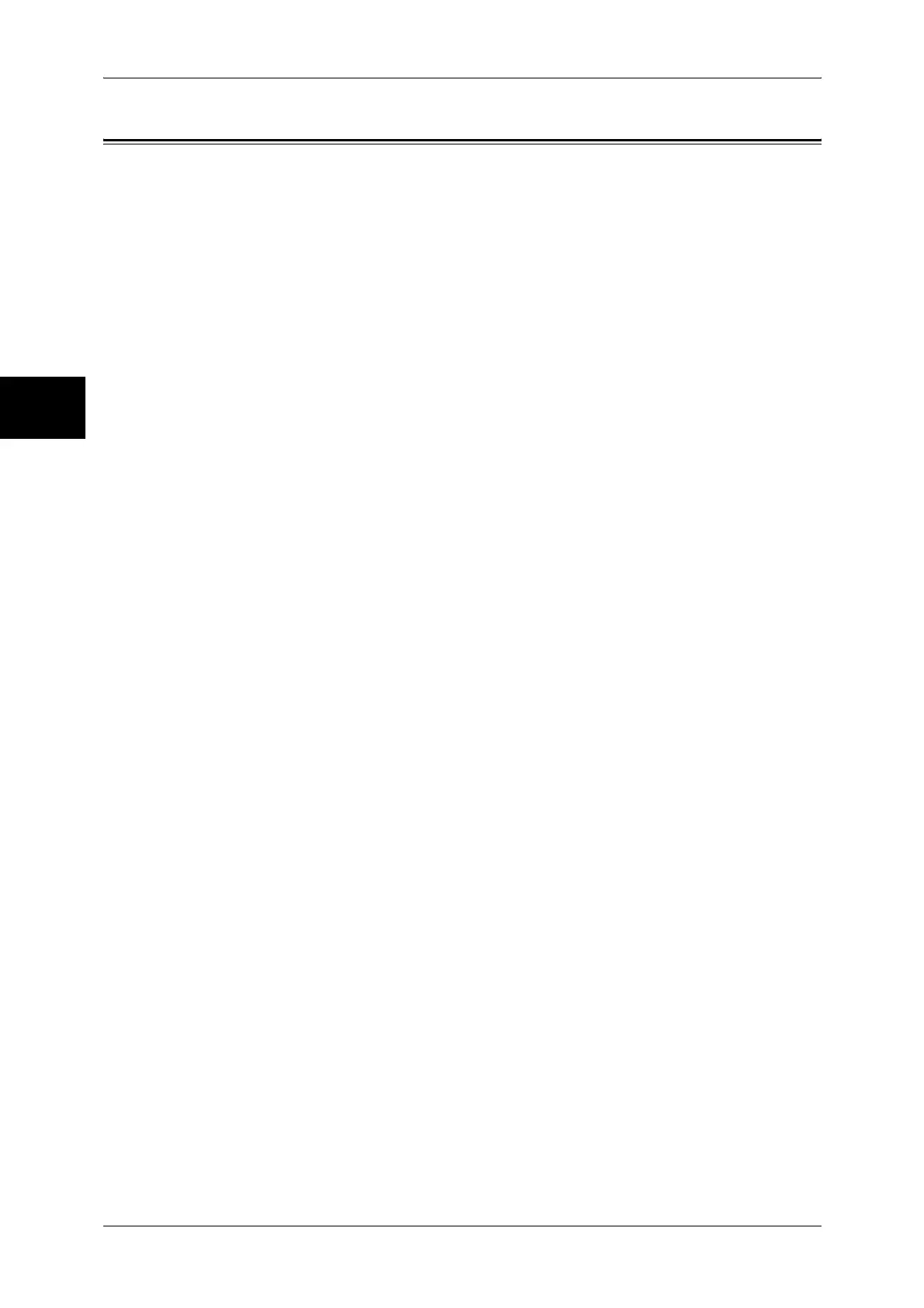11 E-mail
94
E-mail
11
E-mail Overview
The machine is capable of exchanging e-mails.
The following features are available by exchanging e-mails.
z
E-mail
z
iFax
z
E-mail Printing
z
Consumables Status Notice
z
Job Completion Notice
E-mail
Scanned documents can be converted into an electronic format and transmitted via e-
mail.
iFax
Unlike conventional fax machines which utilize public phone lines, the machine can
transmit or receive scanned data as e-mail attachments using either corporate
networks or the Internet.
Contents of e-mail are processed according to the settings of [Incoming Internet Fax
Print Options] in CentreWare Internet Services.
E-mail Printing
E-mail with attachments in either TIFF, JPEG, or PDF format can be sent to the
machine from computers. Received e-mail will automatically be printed.
Contents of e-mail are processed according to the settings of [Incoming E-mail Print
Options] in CentreWare Internet Services.
Consumables Status Notice
E-mail containing contents (status of consumables, paper, and replaceable parts, etc.)
set in [Mail Notice Settings] of CentreWare Internet Services is sent to a specified
recipient. You can properly determine when to replace toner and drum cartridges by
receiving their status periodically.
It is recommended that you register the address of a network administrator or a shared
address.
Job Completion Notice
When a computer has submitted a job to the machine, its completion can be notified by
e-mail.
Register the address of a network administrator or a shared address as necessary.
