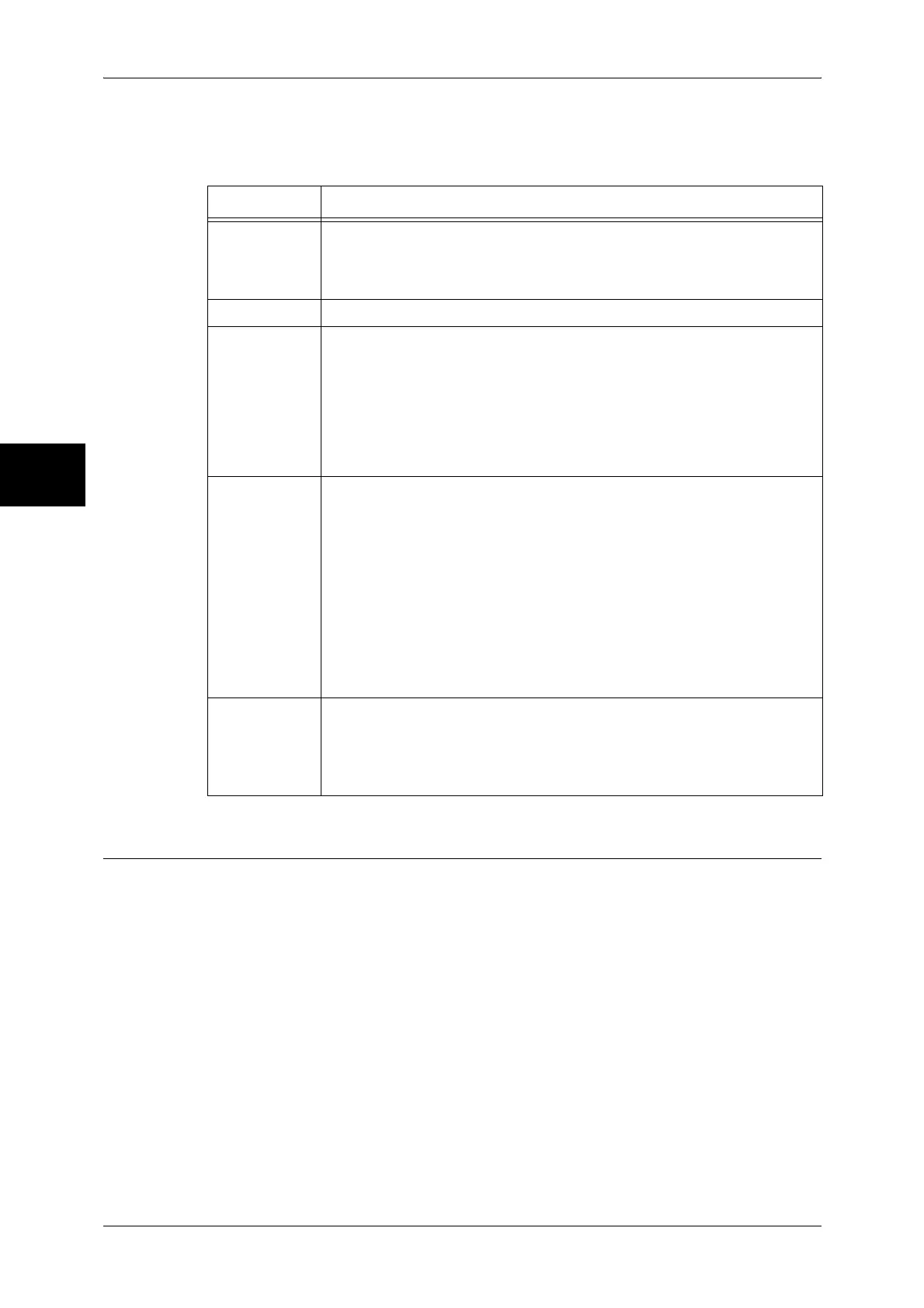2 Product Overview
20
Product Overview
2
The following are functions offered under each tab within CentreWare Internet Services
when the machine is enabled with the Internet Services (HTTP) port.
Scan
The following scan services are available:
Note • This feature does not appear for some models. An optional package is necessary. For
details, contact our Customer Support Center.
E-mail
Scanned documents can be converted into an electronic format and transmitted via e-
mail.
Scan to Mailbox
Scanned documents are saved into a mailbox.
When the machine is connected to a TCP/IP network, scanned documents in a mailbox
can be retrieved from a computer connected to the network.
Network Scanning (Job Template Scanning)
A job template is a configuration file for defining scanning conditions. You can apply a
template to a scanned document on the machine. The scanned document will be saved
Tab name Main function
Status
z
Displaying the machine status
Displaying the status of the paper trays, output trays and consumables
such as toner cartridges.
z
Linking to the copyright screen.
Jobs
z
Displaying a list of jobs and job history, and deleting jobs.
Print/Scan
z
Job Submission
Allows you to specify and print a file stored on your computer.
z
Mailbox
Allows you to register and set mailboxes.
z
Job Flow Sheets
Allows you to register and set job flow sheets.
z
Job Template
Allows you to create, edit, and delete job templates.
Properties
z
Displaying and setting the following items:
Machine information and configuration such as memory and a print
language, usage counters, paper trays, paper, power saver mode,
Address Book, PKI (Public Key), mail notice, authentication/auditron
administration, user details, Xerox Standard Accounting, remote
authentication server/directory service, Internet Services, proxy server,
and port status.
z
Port settings
z
Protocol settings
z
Emulation settings
z
Memory settings
z
Report settings
Support
z
Displaying support information
z
Displaying error history information
z
System administrator settings
z
Pool server settings
z
Audit log
