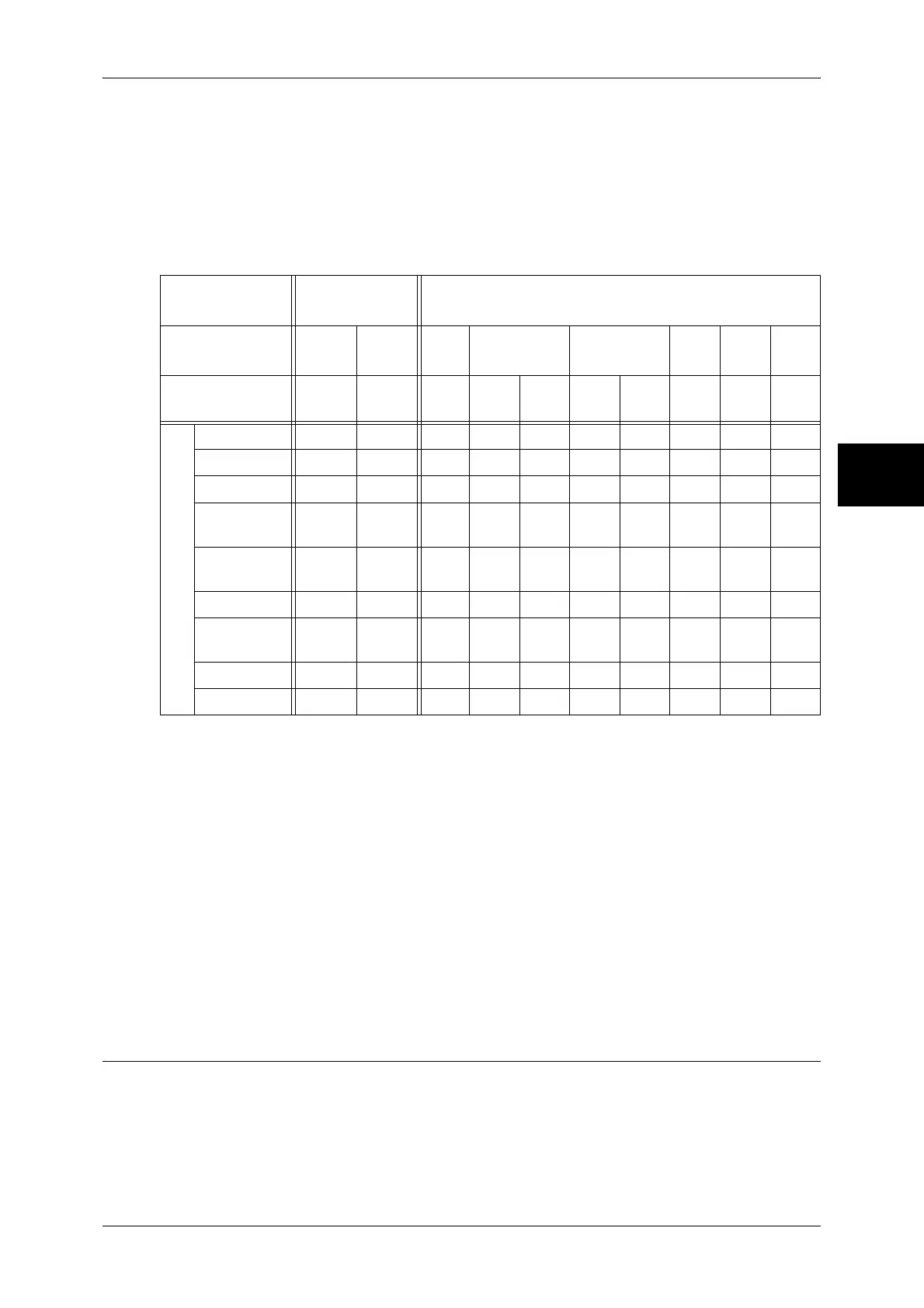Overview of Features
19
Product Overview
2
z
IPP : Used when printing through the Internet.
z
Port 9100:Used when using the port 9100 port.
z
EtherTalk:Used when printing from Macintosh machines. Adobe PostScript 3 Kit
(optional) is required.
Supported Operating Systems
*1: The computer must be equipped with a USB 2.0 port.
*2: Use our TCP/IP Direct Print Utility for Windows 95/98 and Windows Me.
*3: Adobe PostScript 3 Kit (optional) is required.
*4: Adobe PostScript 3 Kit (optional) and a Unix filter are required to print PostScript
data.
*5: Supports Mac OS X 10.2.x/10.3.3 to 10.4.3 only.
*6: Supports Mac OS 8.6 to 9.2.2, and Mac OS X 10.2.x/10.3.9/10.4 to 10.4.6 only.
*7: Supports Windows 98SE or later.
*8: NetWare Kit (optional) or Adobe PostScript 3 Kit (optional) is required.
For detail information on network environments, refer to the manual in the CD-ROM of the Driver CD
Kit.
CentreWare Internet Services
CentreWare Internet Services provides services such as displaying the status of the
machine and jobs, and altering configurations using a web browser in a TCP/IP
environment.
For setting as a printer, the properties screen of the services allows users to configure
the system settings and port settings for each network that are otherwise operated on
the touch screen on the machine.
Connection
method
Local
connection
Network connection
Port
Parallel
USB
2.0
LPD
NetWare
*8
SMB IPP
Port
9100
Ether
Talk
Protocol - -
TCP/
IP
TCP/
IP
IPX/
SPX
Net
BEUI
TCP/
IP
TCP/
IP
TCP/
IP
Apple
Talk
O
S
Windows 95 O O
*2
OOOO O
*2
Windows 98 O O
*1, 7
O
*2
OOOO O
*2
Windows Me O O
*1
O
*2
OOOOOO
*2
Windows NT
4.0
O OOOOO
Windows
2000
OO
*1
OOOOOOO
Windows XP O O
*1
OOO OOO
Windows
Server 2003
OO
*1
OOO OOO
UNIX O
*4
Macintosh O
*1,3,6
O
*3,5
O
*3
