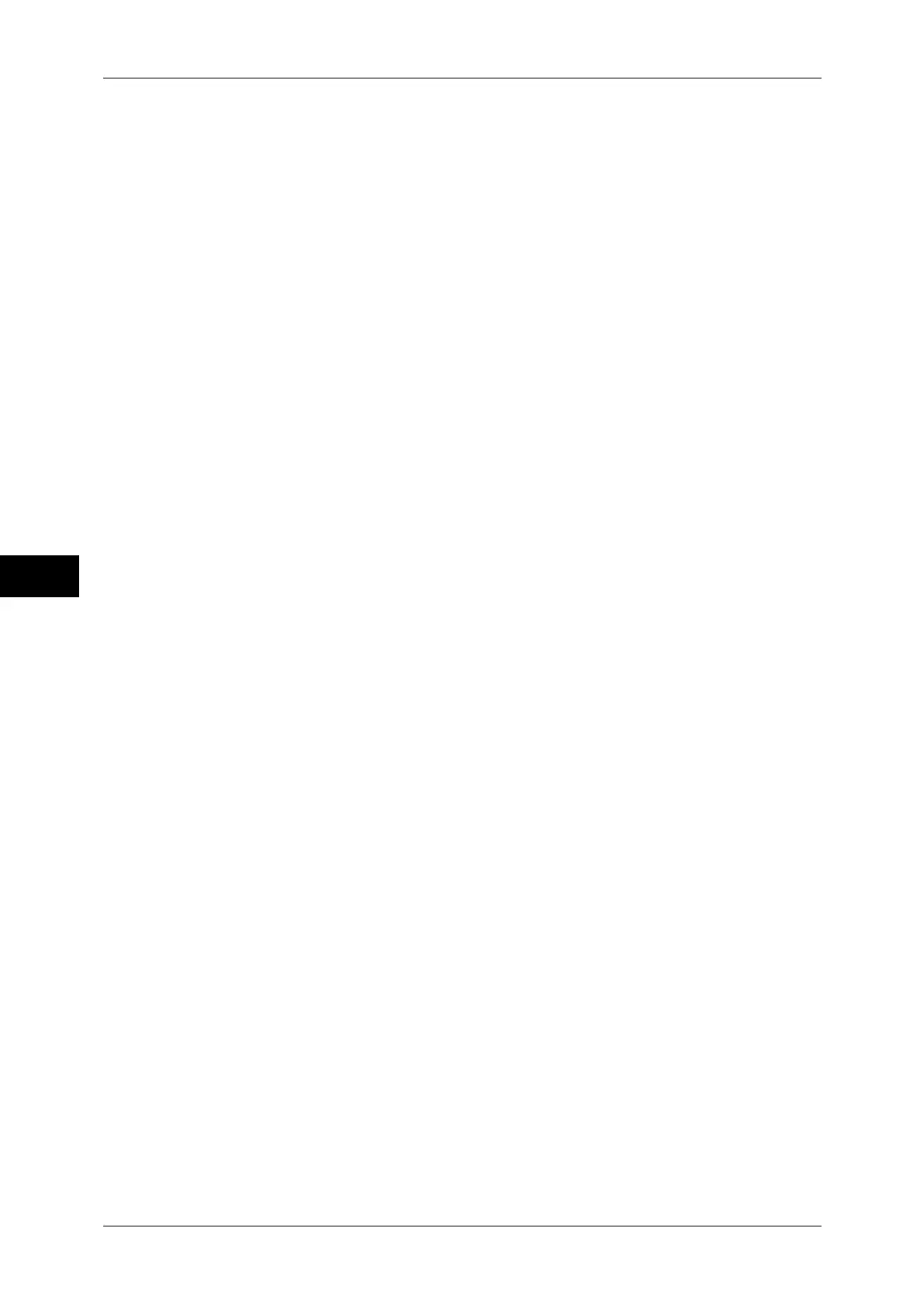5 Tools
188
Tools
5
Domain Filtering
Set the domain filtering settings for the E-mail and Internet Fax, and IP fax (SIP) features.
Domain Filtering
When [Allow Domains] is selected, you can specify domains to permit transmissions. When
[Block Domains] is selected, you can specify domains to prohibit transmissions.
Domains 1 to 50
When [Domain Filtering] is set to [Allow Domains] or [Block Domains], you can specify up to
50 domains to allow or block transmissions.
Selecting [Change Settings] allows you to enter the domain name using a keyboard displayed
with up to 64 characters.
